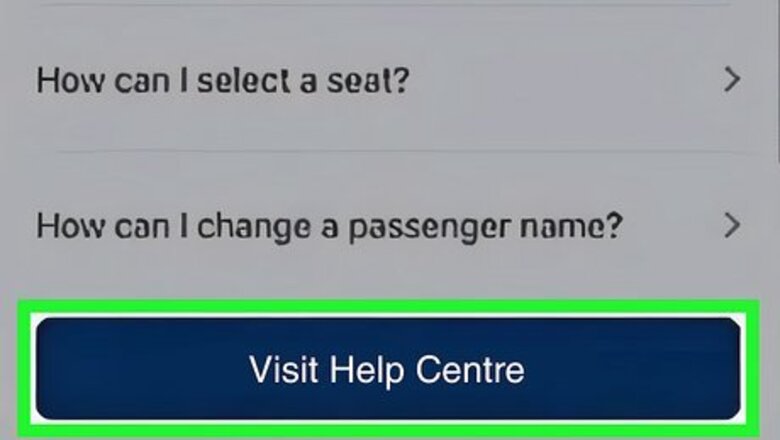
views
- Dial 1-844-539-6719 to talk to an eDreams customer service representative directly.
- Use the eDreams mobile app to get help with a booking, flight, or any other issues.
- Alternatively, open the live chat on their Customer Service webpage to speak with a real customer service agent.
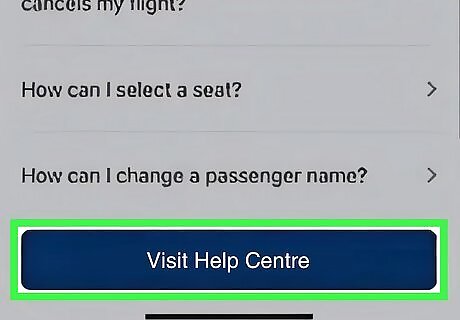
Sign into your account on the app and click on the “Help center” button. On the eDreams mobile app, select the person icon in the lower right hand corner to access your profile. Hit the “Join now” button on the top of the screen, then enter your email address and password to log into your account. After you sign in, click on the “Help center” button underneath the “Questions?” tab. If you’re on the company website, click on the “My account” button near the top right corner of the homepage to log into your account. If you don’t have an eDreams account, you can access your booking by providing your email address and 10 to 11-digit booking reference number, which is provided in your confirmation email.
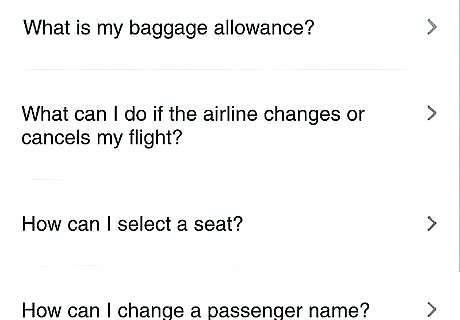
Browse their support options and pick one that matches your inquiry. Once you select the support option that matches your issue or concern, hit the blue “Manage my booking” button underneath the question. From there, you will be able to check whether eDreams can modify or cancel your specific booking. The support options are based on the most frequently asked questions regarding flight cancellations, flight modifications, baggage, check-in, hotel information, and more. To access the Help Center online, click the “Can we help?” button on the top right corner of the company’s homepage.
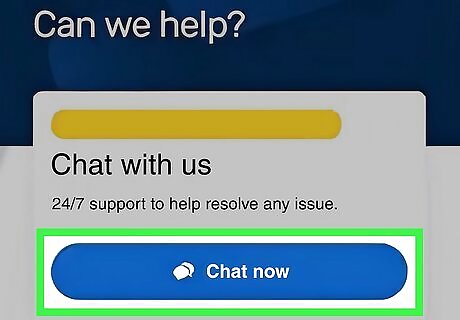
Submit your question in the eDreams chat box if you still need help. If you don’t see any relevant support options on the Help Center page, click the blue message icon in the bottom right corner of the “Help center” screen to open their automated chat. Type in your question to speak with Kris, the eDreams chatbot, and follow the prompts on screen to get support with your booking or ask a general question. If you need help with a specific booking, have your 10 to 11-digit booking reference number handy. The chatbot is available 24/7, and it is fluent in English, Spanish, French, Italian, and German. Access the chat box on the company website by scrolling to the bottom of the Help Center page, then click on the “Contact us” bubble in the bottom left corner of the screen. If the chatbot doesn’t answer your question, enter your email address at the end of the chat, and a real customer service representative will get back to you as soon as possible.

















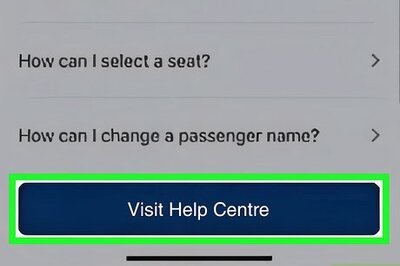

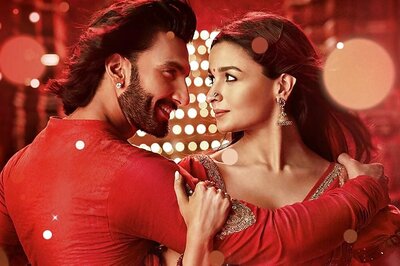
Comments
0 comment