
views
Microsoft has released a new update with version number KB4532695, which applies to Windows 10, version 1903, Windows Server version 1903, Windows 10, version 1909, Windows Server version 1909. According to Microsoft, Windows 10, versions 1903 and 1909 have a common core operating system and an identical set of system files. The new update will improve the accuracy of Windows Hello face authentication and will also help fix several bugs.
The new update will also deal with an issue causing a grey box to appear when you search within the Control Panel and File Explorer. Besides, it will help solve the problem of incorrect indicators for offline and online files. It will prevent File Explorer's search bar from receiving user input and it will also handle the issue that sometimes caused an error when a user unplugged a USB Type-C hub or flash drive.
Microsoft has recommended installing the latest servicing stack update (SSU) for the operating system before putting in the latest cumulative update (LCU). SSU upgrades the reliability of the update process to mitigate potential issues while installing the LCU. Users can update the new feature through Windows Update. To do so, users have need to go to the Settings option and then navigate to the Update and Security option. Under Update and Security, head to Windows Update. Users will get the link to download and install the update in the Optional Updates section.










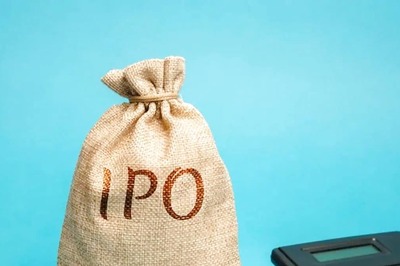

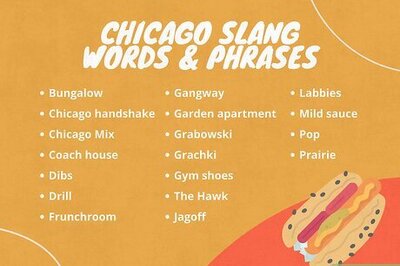





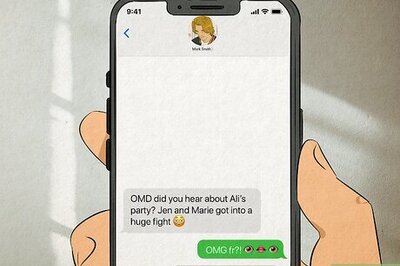

Comments
0 comment