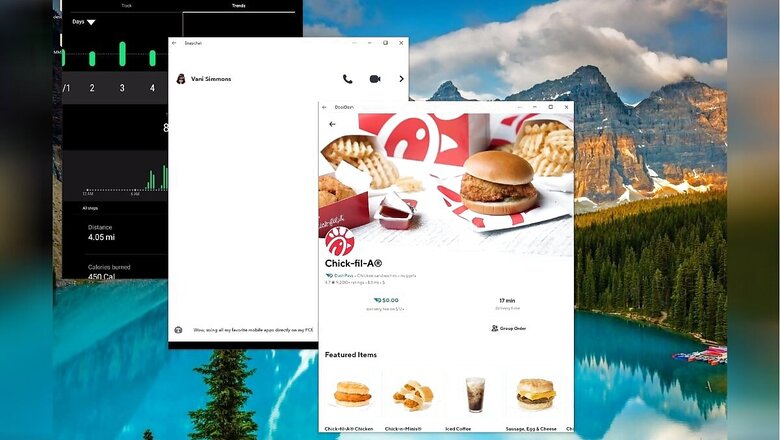
views
Microsoft Windows 10 allows users to experience mobile apps on their Windows 10 computers using the Your Phone app. The app was initially launched as a simple software to display mobile apps on a Windows 10 computer, but has gotten more useful and sophisticated over the course of time. Now, a new update has enabled support for multiple Android apps and screen mirroring on the Your Phone app.
The streaming support allows users to run Android apps on Windows 10 over Wi-Fi and Bluetooth, and gives a better experience than traditional emulators. This functionality first came on a few Samsung smartphones and its now getting better with the ability to run multiple Android apps simultaneously. The development was announced by a Microsoft Your Phone engineer on Twitter. He said that a future update will also allow users to resize the window of their Android apps.
Using all my favorite mobile apps right from my PC! We're now rolling out support for multiple phone apps! @MSYourPhone #LinkToWindows #WindowsInsiders pic.twitter.com/mvQiqW9Qf7— Vishnu Nath ????????????????⌨️???? (@VishnuNath) November 6, 2020
Currently, Android apps streamed on Windows 10 laptops open in a portrait-style phone-shaped window. However, in the future, some apps will automatically adapt their UI when a user resizes the window. For example, Outlook for Android or Office for Android will soon expand to include additional information if available and supported. This will also allow apps to use Windows 10’s traditional square-shaped window.
Microsoft has also worked with Samsung to enable the feature on Galaxy smartphones. “Most of our features work on the broader Android set of devices. This specific feature, however, requires a deeper level device/OS integration and we worked directly with Samsung to make this possible,” Microsoft engineer Vishnu Nath said in his announcement. It is not known if Microsoft will partner with other manufacturers in order to expand the compatibility.
Read all the Latest News, Breaking News and Coronavirus News here



















Comments
0 comment