
views
The CoWIN platform has got a new feature with which you can get to know the vaccination status–fully or partially vaccinated– of any citizen. This tool may be used by private entities like offices, cinema halls, hotels, restaurants, airports, train stations and other public service providers to check the vaccination status of customers or visitors. The new feature on the CoWIN platform can be used by all citizens to check the vaccine status of anyone.
Having said that, prior consent is needed for the same. To check the vaccine status of somebody, the registered phone number along with the person’s name is required. Also, the person needs to provide the OTP that he or she will receive to enable the other party to check the vaccine status.
“A new feature “Know Your Vaccination Status” has been enabled on the CoWIN digital platform. This will help to verify/retrieve a citizen’s vaccination status/details as per the authorised rights of the verifying entity by Co-WIN/MoHFW,” said the government.
It also added, “The service could be utilized by a service provider (private entities like travel agencies, offices, employers, entertainment agencies etc or government agencies like IRCTC, Govt offices etc.) for facilitating a service requested by the citizen.”
Here’s how to check the vaccination status:
1. Visit the official CoWIN website at https://www.cowin.gov.in/
2. Click on ‘Share Your Vaccination Status’
3. Enter the register mobile number and name of the person whose vaccination status you wish to check
4. Ask for the OTP and enter the same to check the vaccine status.
In case, someone shows you his or her vaccine certificate and you wish to verify the same then visit “https://verify.cowin.gov.in/” website and scan the QR code given on the certificate. You can scan the QR code using your mobile’s camera or even the webcam of your laptop.
Read all the Latest Tech News here










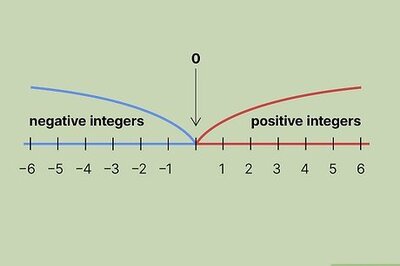








Comments
0 comment