
views
Foldable phones are still a novelty that many of you don’t want to buy and there are good reasons for that. Foldables have a creaky screen that might cost a lot of money to fix and handling them needs better care.
But gradually we are coming to a point where foldable phones can be repaired at home, thanks to various do-it-yourself (DIY) or self-repair programs available these days.
Samsung sells quite a few foldable models in the market and the company has decided to add more products, foldables now, to its self-repair initiative. The South Korean has already joined hands with iFixit for its other flagship products but having a foldable in the mix is definitely a big game changer.
So how does one fix a foldable phone in their living room? The company has a set of tools lined up that will help you fix any screen breakages with the Galaxy Z Flip 5 or the Galaxy Z Fold 5 models that are the latest foldables from the brand.
We still don’t know how much Samsung is going to charge customers to help them with the parts and tools to fix these foldable devices. But going by the price details to self-repair the Pixel Fold comes to $900 (Rs 72000 approx), Samsung is likely to charge a similar range to fix its foldables at home.
Going by these reported numbers, it goes without saying that people aren’t being mandated to try out the self-repair program for a phone that costs over 1 lakh. After all, most people would prefer to get things fixed or repaired by experts who will do it the right way.
Samsung’s self-repair program isn’t available in countries like India but the country has set a roadmap for its own rules that could be announced in the near future by the government.











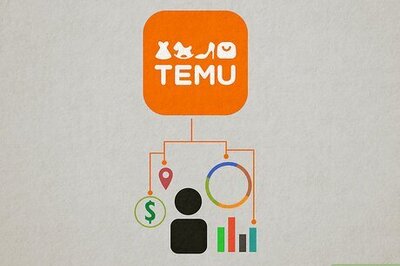

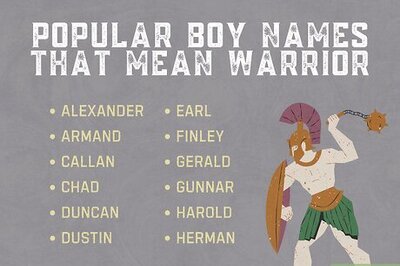


Comments
0 comment