
views
Twitter users will, starting sometime this week, will see a new element at the top of their timeline. This box will be a vaccine fact box, with information about COVID-19 vaccines, details about what health experts say, how vaccines work, how vaccines are being distributed and so on. At the time of writing this, we can see a similar box in the COVID-19 section in the Search tab in the Twitter app. The social media platform has confirmed that this new prompt element will be rolling out to all users this week and will sit at the top of their timeline screens. This comes after Twitter listed out certain features that could help users in India at a time when citizens are helping each other with information or leads or help with hospital admissions, oxygen supplies, medicines, contacts at hospitals, availability of beds, home care, ambulances and more.
“As COVID-19 vaccinations become more widely available, we want you to have access to the latest vaccine info in your country. This week you’ll see a prompt in your timeline that links to sources about vaccine safety, efficacy, and news from public health experts,” says Twitter in an official statement. Earlier, the social media network acknowledged what it calls a “people’s movement” and used the hashtag #Covid19IndiaHelp while pointing out to the advanced search option that will allow users to filter for fields such a specific hashtag, a time period in which the tweet was posted or even tweets from a particular account. For instance, you can search for words, phrases, any specific words, avoid words that you don’t want to search and even tweets mentioning certain accounts. Then there are the tweets that you can narrow down based on your current location, you can do that too. The way to do this is to type in a relevant hashtag in the search bar, tap on the toggle button on the top right of the interface, and turn on ‘Near you’ under ‘Location’. You’ll need to ensure that the location services in your phone are enabled and Twitter has access to the location data.
Read all the Latest News, Breaking News and Coronavirus News here. Follow us on Facebook, Twitter and Telegram.











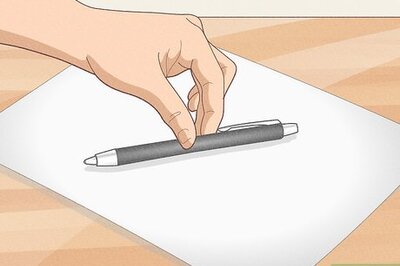

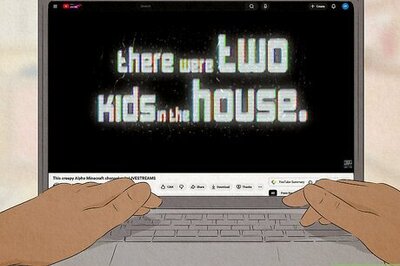

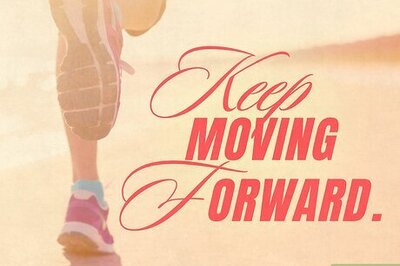
Comments
0 comment