
views
The Unified Mobile Application for New-age Governance (UMANG) provides access to various customer-centred facilities like Employees’ Provident Fund (EPF), PAN, Aadhaar, Digilocker, making utility bill payments, among others. The Ministry of Electronics and Information Technology (MeitY) and the National e-Governance Division (NeGD) has developed the mobile application. The app has become a convenient medium for EPF holders to manage their account.
The EPF or PF is a pension fund for retirement where both the employer and employee contribute 12 percent equally. However, the contribution was limited to 10 percent in wake of the Covid-19 pandemic. The interest rate is calculated annually by the retirement fund association EPFO. The current rate of interest is 8.50 per annum.
The PF balance can be checked in four different ways – SMS, missed call, Umang app and on EPFO official website. You can download the Umang app on your device. To begin with you require an active Universal Account Number (UAN) and a mobile number registered with EPFO. Log in using your UAN and OTP, and you can check your EPF balance and get your PF passbook.
The app can be downloaded on the Apple App store and Google Play store. Follow the basic steps to access the details.
Open the Umang app on your mobile and register your mobile number using your preferred language. Now tap on the ‘All Services’ option and select ‘EPFO’. To check your PF balance, select ‘view passbook’ under the ‘Employee Centric Services’ page and enter your UAN. Proceed to receive an OTP on your registered mobile number and authenticate.
Once the OTP is verified, you can check complete details of your EPF account. Additionally, select the employer specific tab to view your balance and entries. The specifics of all employers will be specified under the ‘passbook account details’ tab and you can access the contributions rendered in your EPF account during your employment with different employers. You can also download the passbook in PDF format on your phone.
Read all the Latest News, Breaking News and Coronavirus News here


















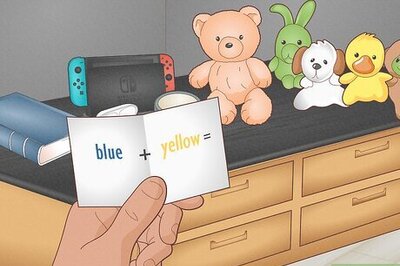

Comments
0 comment