
views
The Securities and Exchange Board of India (SEBI) has again extended the registration date for “Grade A” recruitment drive The Board issued a notification on this regard on its official website https://www.sebi.gov.in. As per the revised schedule, candidates can now apply for the different posts till May 31.
In its notification, the Board said due to the lockdown announced by the Central government it extended the last date of online application and payment of fee from April 30 to May 31. The recruitment drive was announced on March 7.
Aspirants can also check the revised schedule by directly clicking on the link:
https://www.sebi.gov.in/sebiweb/other/careerdetail.jsp?careerId=150
Applications have been invited for the post of Officer Grade A (Assistant Manager) for General Stream, Legal Stream, Information Technology Stream, Engineering Stream, Research Stream and Official Language Stream.
One can also check the notification of job by clicking at the link:
https://www.sebi.gov.in/sebiweb/other/careerdetail.jsp?careerId=147
The Board has said each candidate can apply for a maximum of two streams and for each stream separate application will be accepted. The upper age limit of the candidates must not exceed 30 years. However, candidates belonging to reserved category are entitled to relaxation in the age limit.
The recruitment exam will comprise three stages: Phase I, Phase II and Phase III. Upon attempting the wrong answers 0.25 number will be deducted.
The application fee for aspirants coming from General OBC and EWS categories will have to pay Rs 1,000, while for the reserved category it has been fixed at Rs 100.
SEBI Recrutiment 2020: How To Apply
Step 1) Go to the official website – https://www.sebi.gov.in.
Step 2) Click on About section, it will show a sub-heading titled “Careers”.
Step 3) Tap on “Careers” section.
Step 4) Then click on latest advertisement.
Step 5) Then go on “Online Application Link.” and it will open a new tab.
Step 6) Click on for new registration.
Step 7) Enter all details and submit the form.
Step 8) Take a print out for future reference.











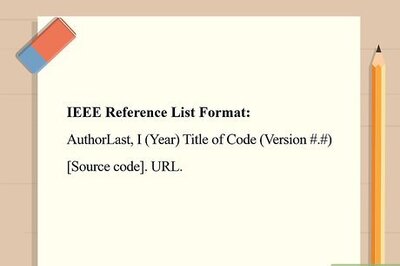


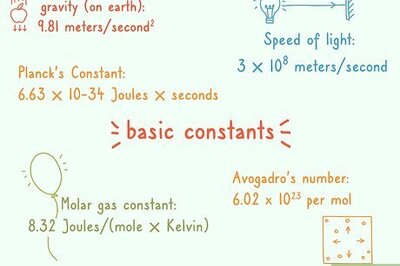

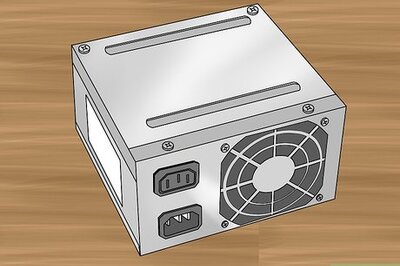

Comments
0 comment