
views
Sigachi Industries Limited’s Initial Public Offer (IPO), which received a massive response was subscribed as much as 101.91 times on the last day. This happened largely on support of non-institutional buyers. Sigachi Industries IPO received bids for 54,89,47,440 shares against 53,86,500 shares on offer, according to data from National Stock Exchange or NSE. The portion for non-institutional investors was subscribed 172.43 times. On the other hand, those meant for Qualified Institutional Buyers (QIBs) were subscribed 86.51 times and those of Retail Individual Investors (RIIs) was booked 80.49 times. The company will start the process of share allotment on November 10, that is on Wednesday, it has said. The listing will be done on November 15 in all probability.
Sigachi Industries IPO had opened on November 1 and closed on November 3. To check Nykaa IPO allotment status, investors can opt for one of the two ways — a) via BSE b) via registrar’s website. After the finalisation, ineligible investors will get their refunds by November 11, while the equity shares will be credited to the demat accounts of eligible investors on the next day, November 12.
Here is how you can check Sigachi Industries IPO allotment status
How to Check Sigachi IPO Allotment Status via BSE
a) Go to the official website of BSE or Bombay Stock Exchange. The link is (https://www.bseindia.com/investors/appli_check.aspx)
b) It will take you to a page called ‘Status of Issue Application’
c) After you land on the page, click on the ‘Equity’ option
d) From the drop down menu that will be displayed beside the issue name, select the option ‘Sigachi Industries Limited’
e) Write your application number on the page
f) After that, write you Permanent Account Number or PAN
g) Click on the Captcha that says ‘I am not a Robot’ and click on submit
h) After you click on the option, the details of your allotment status of your bid
How to Check Sigachi Industries IPO Allotment Status via the Registrar’s Website (Bigshare Services Pvt Ltd)
Sigachi Industies IPO allotment status will also be visible on the registrar’s website from November 10. For this too, you need to follow a similar process. Check below
1)Go to the Bigshare Services Pvt Ltd website via the URL (https://www.bigshareonline.com/ipo_Allotment.html)
2) From here, you will have to select one of the three available servers
3) Select the name of the IPO via the dropdown menu. The name will only be populated when the share allotment process is finalised
4) You need to select either one of the three modes: Application number, Beneficiary ID or PAN ID
5) Enter the details of the mode you selected in Step 3
6) Click on the search option
7) Your allotment status will be visible after this
Sigachi Industries IPO GMP
Read all the Latest Business News here


















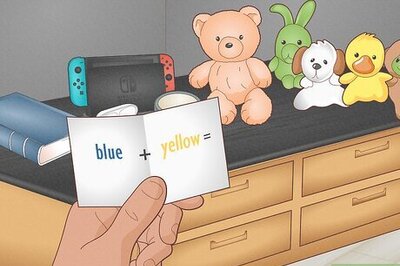

Comments
0 comment