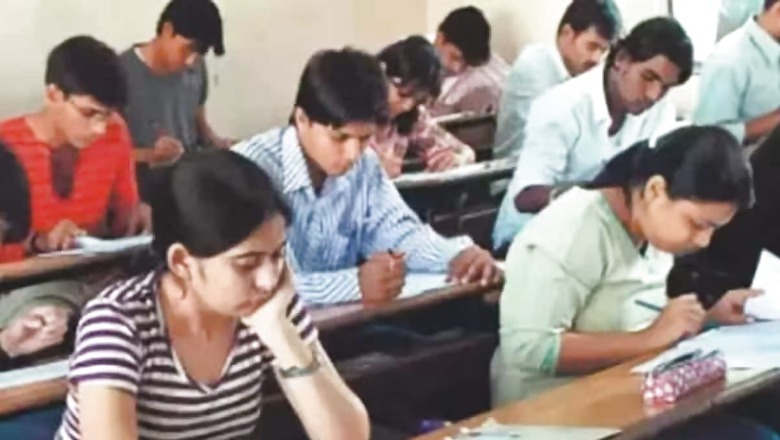
views
The Odisha Staff Selection Commission (OSSC) has declared the final result of the Combined Graduate Level (CGL) Preliminary Examination 2024. Candidates can download their scorecards from the official website, ossc.gov.in by entering their login credentials. A total of 2763 candidates have cleared the exam. This year, the OSSC is conducting a recruitment drive intending to fill 543 positions for inspectors, auditors, junior assistants, and other roles.
The prelims exam was held was June 23. Now the final result has been released, on the basis of which the appointment process will be done. A notification has been issued in this regard. Candidates have been finally selected on the basis of their performance in the Main Written Examination, Mathematics Test, and Computer Skill Test as well as document verification.
OSSC CGL Result 2024: Steps To Check
Step 1: Start by navigating the official website at ossc.gov.in.
Step 2: Then, locate the result link given under OSSC CGL Recruitment 2024 on the homepage and click on it.
Step 3: This will display a new webpage where you will be required to enter your login credentials.
Step 4: Submit your login credentials.
Step 5: The OSSC CGL Prelims Exam Result 2024 will open on the screen.
Step 6: Download the same for further reference.
The recruitment of the candidates will be done for different Group-B & C Posts/services in different Departments/HODs under Government of Odisha.
Stay ahead with all the exam results updates on News18 Website.

















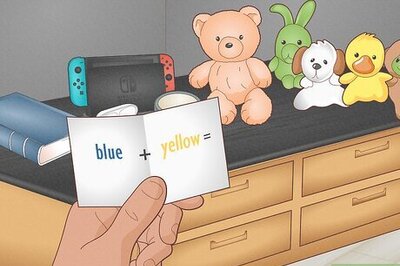

Comments
0 comment