
views
Let it charge for 30 minutes.
A dead Apple Watch will take some time to boot up again. Usually, you'll see a green lightning bolt on the screen while it's charging, or a red lightning bolt if it needs charging. If you don't see these icons, or if it's stuck on the charging cable icon, leave it alone to charge for 30 minutes to an hour before checking again. If it turns on, consider disabling some features to improve its battery life.
Check the charging cable.
Make sure you're using an Apple-certified charging cable. Some third-party cables are not compatible even if they say they are. Use the Apple Magnetic Charging Cable or USB-C Magnetic Fast Charging Cable that came in your Apple Watch box. If needed, you can order a new one from the Apple website.
Use a different outlet.
Plug the cable into a different outlet. If you're using a wall outlet, try a different one. You can also charge an Apple Watch using a computer or laptop that's turned on, though it may take longer. Check that the charging cable is plugged all the way into the USB power adapter or device.
Force-restart your Apple Watch.
Press and hold the side button and Digital Crown for 10 seconds. Hold the buttons simultaneously. This performs a force-restart. You should see the Apple logo. If you don't, let it charge for another 30 minutes, and then try to force-restart it again.
Remove any cases.
Take off the case or accessories. A bulky case may prevent the charging cable from connecting properly. Additionally, remove any plastic covering that may have come with the watch or charging cable.
Make sure the magnets align properly.
Reposition the watch on the charger. When the magnets are connected properly, you'll see the green charging lightning bolt. If the Apple Watch is completely dead, it may need to be manually held together until it turns on again.
Wipe down the charging cable and watch.
Debris and dirt can build up on your watch. Clean both the back of your Apple Watch and the charger magnets with a dry, microfiber cloth.
Check for water damage.
If your Apple Watch recently made contact with water or sweat, or was left in a moist environment, leave it alone to dry completely for a few hours. Then, try again.
Contact Apple.
If the watch is relatively new, you may be covered under Apple's warranty. You can contact Apple on their website at https://getsupport.apple.com/.














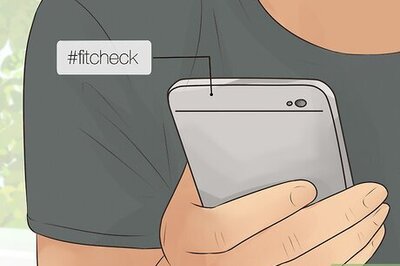





Comments
0 comment