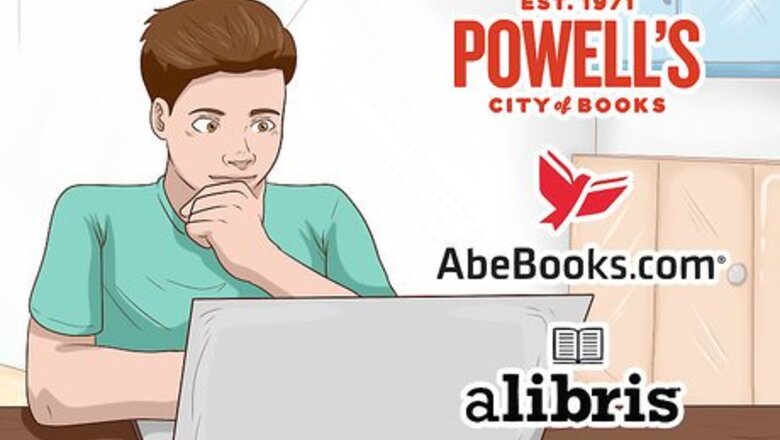
views
Saving Money on Used Books
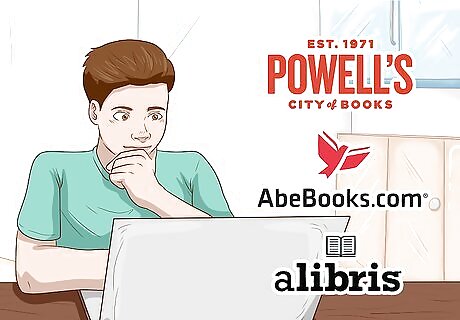
Search for books at major online retailers. In addition to major marketplaces like Amazon and eBay, check dedicated booksellers, such as Alibris, Abebooks.com, and Powell’s Books. Remember to check the description before making a purchase. Buying a book in poor condition might save money, but it won’t be worth it if the book is falling apart or missing pages. If you’re buying a textbook for a college course, you may be able to find a used older edition of the book online for a relatively cheap price. Ask your professor if the older edition will cover the necessary material for the course. When shopping on eBay, look for postings with the “Buy It Now” option, which allows you to purchase a book immediately instead of participating in an online auction.
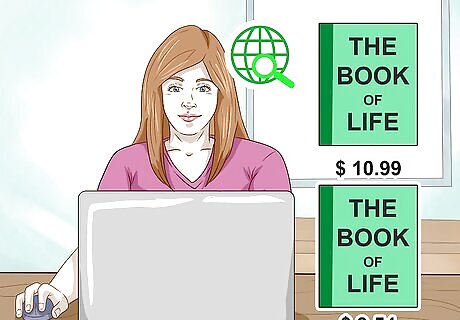
Compare book prices with search engines. Enter the book's title or ISBN into your regular search engine, then click the “Shopping” tab to compare prices at available book sellers. You can also search online for “compare used book prices.” There are several websites that search multiple online retailers to help you compare prices.

Search Craigslist or Facebook for cheap books sold locally. Facebook Marketplace and Craigslist both allow you to search for items sold by people in your area. While you might not be able to find a specific book, you could browse Craigslist or Facebook and see if there are any interesting titles for sale. Avoid giving out your personal information. If you arrange to purchase anything over Craigslist or Facebook Marketplace, meet the seller at a busy public location, such as a supermarket parking lot.
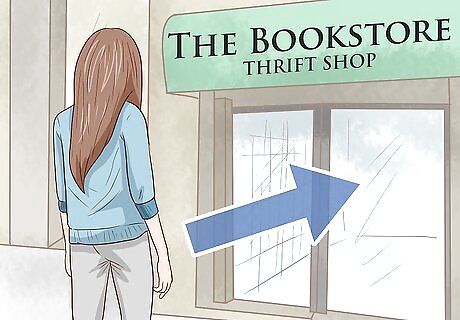
Visit used bookstores and book depositories. Search online for local secondhand bookstores. Brick-and-mortar bookstores usually have a smaller selection than online retailers, but it might be fun to browse the shelves in person. If you’re looking for a specific book, call the bookstore in advance or use BookFinder.com to see if any nearby stores carry it.

Look for used and donated books on sale at thrift stores. Stores like Goodwill and the Salvation Army collect donated items, including books, and sell them at significantly reduced prices. Try perusing the offerings at thrift stores in your area to find bargains on used books. Although prices vary from store to store, you’ll probably find paperback books for around $1 and hardcover books for around $2 (U.S.). Note that you’ll likely find a limited selection, since thrift stores rely on donated items to stock their shelves.
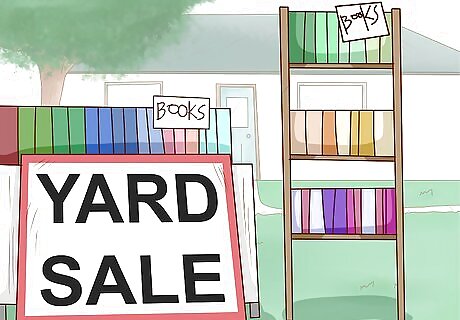
Go to nearby yard or garage sales and look for books on sale. Search online or drive around to look for nearby yard and estate sales. If you buy a lot of books at once, try haggling with the seller for a discount. They may be so happy that you’re buying multiple books that they’ll give you a deal. Search for local estate sales at https://www.estatesales.net. Read descriptions of posted sales and look for listings that include lots of books.
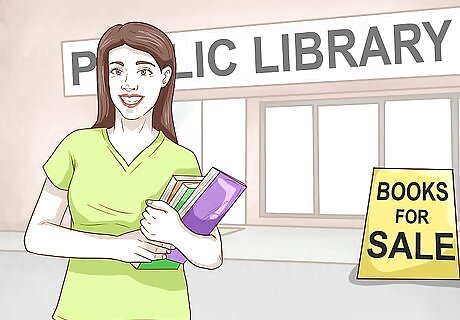
Check out book sales at your local library. Many public libraries hold annual book sales and sell old, unpopular, or outdated books to raise funds. Keep an eye out for announcements from your library about upcoming book sales, and be sure to take a look at what they’re selling. Books prices at library sales are usually rock bottom. Hardcover books may go for $1-$2, while paperbacks are often priced at $0.50 (U.S.). Buying books from library book sales is not only a good way to buy cheap books; it also helps support your local library!
Scoring Deals on New Books

Look for books at supermarkets and big box stores. While you won’t find the greatest selection, supermarkets and major retailers (such as Walmart or Target) typically offer cheaper prices than dedicated bookstores. National chains purchase books in bulk at discounted rates, which allows them to offer lower shelf prices. For deeper discounts, browse clearance sections at supermarkets and major retailers, as well as at dedicated bookstores.
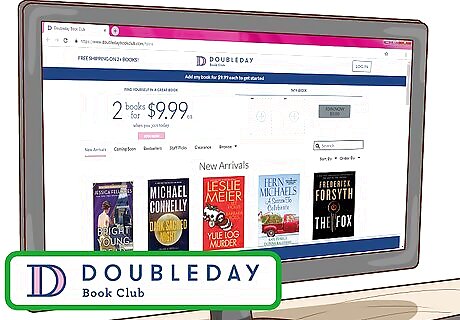
Join a discount shopper’s club. Search online for discount book clubs. You can find low prices on new releases and download monthly coupons. Plus, shipping may be free or you might get an additional discount if you order a given number of books. Examples include Random House's DoubleDay Book Club and the Books-a-Million Millionaire’s Discount Club. You could also subscribe to a book box program. For a monthly fee, you’ll receive new releases at a discounted rate, plus curated items, such as bags of herbal tea to sip while you read.
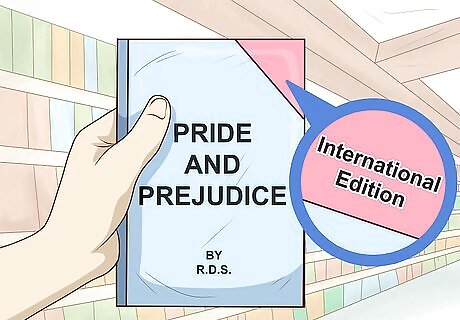
Check for international editions to save on new textbooks. If you live in the United States and can't find a used copy of a textbook, search online for the book’s title and ISBN, plus “international edition.” Just double check the previews or descriptions of your search results to make sure the text is in your language. While most international editions have different covers, they usually have the same text and pagination as their U.S. counterparts. Images may be black and white, and the paper may be lower quality. However, international editions can cost at least 50% less than U.S. versions. Look for the online retailer’s guarantee or return policy. Some companies, such as TextbookRush, offer full refunds if the content doesn’t match the U.S. version.
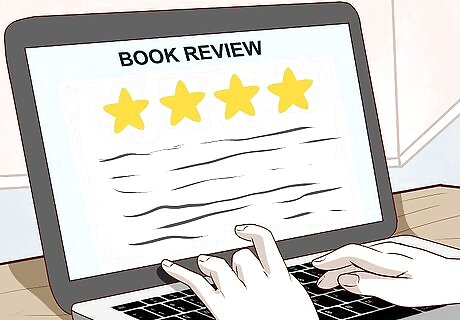
Write online reviews to receive free books. If you read a lot and are interested in exploring new authors and titles, you might find writing online reviews fun. As a bonus, you can get paid $5 to $60 (U.S.) for a paragraph-long review. For example, OnlineBookClub.org sends free books to reviewers, and they try to match titles with reviewers' interests. Be wary of sites that require reviewers to pay a fee, purchase items, or write only positive reviews.
Buying Ebooks
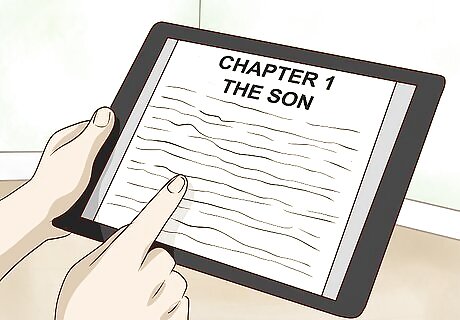
Read ebooks on your tablet or smartphone if you don’t have an e-reader. If you don’t want to shell out money for an e-reader, you can read ebooks on other electronic devices. Simply download ebooks as pdf files, or use an e-reader app to access ebooks on your tablet, smartphone, or computer. Dedicated e-readers range in price from approximately $50 to $250 (U.S.). Invest in one if you don’t have a tablet and want a more convenient way to access ebooks than a smartphone or computer.

Install an e-reader app onto your device. E-reader apps include Amazon’s Kindle app, Nook, Bluefire, and Moon+Reader. Your e-reader or other electronic device may also come with a default app. These apps allow you to read, store, and download ebooks from sources such as Amazon, Google Play, and Apple Books. Apps may be free to download and offer a limited selection of free books. However, you’ll need to buy ebooks that aren’t offered for free, and you may need to purchase a subscription in order to access complete libraries. In the U.S., you can also get a library card and download Overdrive to check out free ebooks from public libraries across the nation. One drawback is that books are automatically removed from your device when the due date arrives whether or not you've finished reading. Additionally, there are often waiting lists for popular titles.
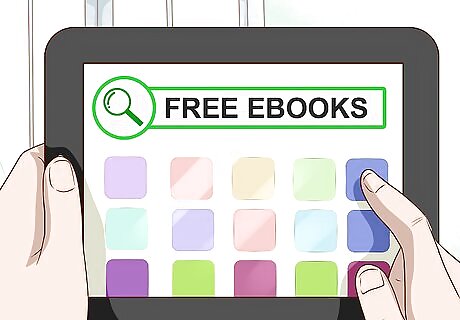
Search online and on your app for free and cheap ebooks. Find ebooks through your e-reader app, or run a general online search. If a book isn’t available for free, buying an ebook instead of purchasing a book in print will still save you money. Even for bestsellers, ebooks typically cost a fraction of their print counterparts.

Download free ebooks at Project Gutenburg. You can find over 60,000 digitized books on Project Gutenburg, including classics from Pride and Prejudice to Moby Dick. The only downside is the collection is limited to public domain works, so you won't find any popular new releases. If you’re interested in brushing up on classic literary works, access Project Gutenberg at http://www.gutenberg.org.
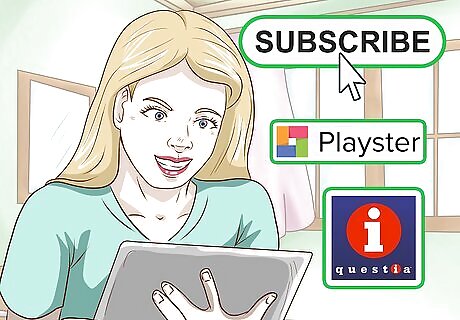
Buy an ebook subscription if you’re an avid reader. Instead of buying ebooks one at a time, consider paying for a monthly subscription service, such as Kindle Unlimited, Questia, Playster, or Scribd. A subscription service allows you to access a set number of ebooks for a flat monthly fee. For example, as of 2018, Scribd costs $8.99 (U.S.) per month and allows users to download up to 3 ebooks and 1 audio book per month. Kindle Unlimited costs $9.99 and allows users to borrow up to 10 titles at a time without any due dates. Keep in mind buying a subscription is only worth it if you read a lot. A typical monthly fee is around $10, and ebooks are usually less than $8. If you read less than 1 book per month, it’s cheaper to just buy ebooks individually. If you have a Kindle, consider investing in an Amazon Prime account. As of 2018, a standard account costs $128 per year, and a student account costs $59 per year (U.S.). A Prime account allows you to access Amazon’s Lending Library and download 1 free ebook per month. You can cancel a Kindle Unlimited subscription anytime using the Amazon mobile app.



















Comments
0 comment