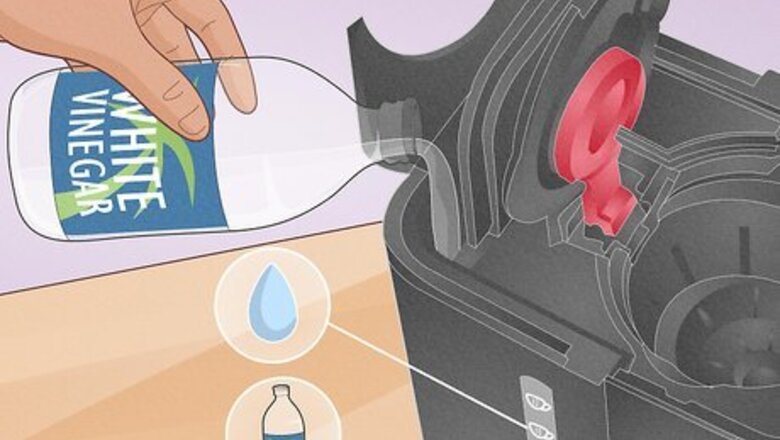
views
- Fill your coffee maker’s reservoir with a solution that’s about 1 part distilled white vinegar and 2 parts water. Put a filter inside of the basket on your machine.
- Run the Auto-Clean function on your coffee maker if it’s an available option. Otherwise, run a Brew cycle, pause it halfway through, and resume it 15-30 minutes later.
- Rinse out the solution and hard water residue by running a Brew cycle with plain water.
Descaling Your Black and Decker Coffee Maker
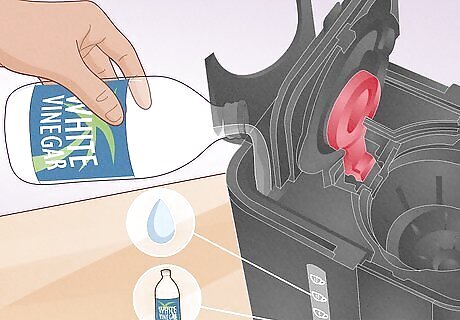
Add a mix of vinegar and water to the coffee maker’s reservoir. Distilled white vinegar helps break apart any calcium deposits caused by hard water inside of your coffee machine. The ratio of vinegar to water varies depending on the size of your coffee maker, so be sure to check the instruction manual for the model you own. To clean a Black and Decker 5-cup coffee machine, like the CM0700B or DCM600B, add vinegar up to the 2-cup line on the reservoir and then fill the rest with cold water. For a 12-cup programmable coffee maker, like the CM1060, CM1300SC, or the CM4200S, pour vinegar up to the reservoir's 6-cup mark, and then add water up to the 10-cup line.

Place a paper filter inside the machine’s filter basket. Use either a basket- or cone-shaped coffee filter based on the shape of your coffee maker’s filter basket. After putting in the filter, close the cover on top of your machine so it’s ready to run. The filter helps catch any pieces of residue that loosen inside your machine so it’s easier to clean up.

Run the Auto-Clean or Brew cycle on your coffee maker. All Black and Decker coffee makers have different cleaning instructions, so consult the instruction manual that came with yours. On most programmable coffee makers, there’s an Auto-Clean option that runs half of the solution before pausing for 30 minutes to let the residue soak off. If your machine doesn’t have that option, then you may have to manually stop the cycle once the carafe fills halfway. For the CM4200S programmable 12-cup coffee maker, press the “Clean” button to activate the cycle. The cycle will automatically pause after brewing half of the vinegar solution and then resume 30 minutes later. On the CM1231SC model, press and hold the “On/Off” button for 3 seconds until the LED light illuminates and “CL” appears on the display. The cycle will brew half of the solution, pause for 30 minutes, and then resume. For the CM1060 and CM0700 models, press the “Brew” button and let the carafe fill up halfway. Press the button again to stop the cycle and let the solution soak for 15 minutes. Then, tap “Brew” again to resume the rest of the cycle.

Use a regular brew cycle with clean water to rinse out residue. After running all of the vinegar solution through your coffee maker, empty out the carafe and throw away the paper filter. Then, fill the machine’s reservoir with plain water and run the standard Brew cycle. The clean water will rinse out any of the vinegar and loosened hard water deposits that are still left inside your machine so it’s ready to make a fresh pot of coffee. It may help to run plain water through your coffee maker 2–3 times before brewing coffee to help get rid of any residual vinegar taste.
Other Maintenance Tips

Wipe the outside of your coffee maker with a damp cloth after each brew. Wait until your coffee maker is cooled down before you start cleaning. Wet a soft cloth and wring it out completely so it isn’t dripping wet. Run the cloth over the coffee maker’s exterior surfaces, including the control panel and hot plate, to remove any spills or buildup that have accumulated. Steer clear of abrasive cleaners or scouring pads because they could damage your coffee maker. Avoid submerging your coffee maker in water completely because it will damage the internal electronics.
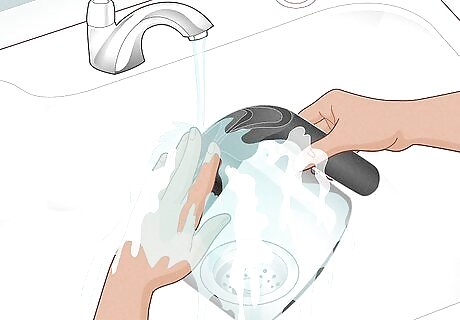
Wash the carafe and filter basket with soapy water after each brew. Gently pull out the filter basket and the carafe from your coffee maker and put them in a sink full of warm water. Mix in a few drops of dish soap and gently scrub the pieces to get rid of any coffee grounds or residue on the surface. Rinse the pieces under clean water and dry them off completely before putting them back in your coffee maker. The carafe, carafe lid, and filter basket are dishwasher-safe for all models of Black and Decker coffee makers. Just be sure to put them on the top rack to prevent them from getting damaged.
How often should you clean your coffee maker?

Descale your coffee maker after 60 brews or every 2 months. If you’re using your coffee maker regularly, the water will leave calcium deposits inside the machine over time. Cleaning after about 60 uses, or approximately 2 months, will help prevent your coffee maker from developing problems and keep your coffee tasting fresh. If you have hard water, clean your coffee maker once a month because the calcium deposits will build up faster. Other common signs that it’s time to clean your coffee maker include: Slow brewing times Incomplete brewing Visible mineral deposits in the carafe or on the heating plate Excess steam and noise Musty or bitter coffee flavors

Wash the exterior and removable parts after every brew. Each time you use your Black and Decker coffee maker, get rid of the coffee grounds and wipe the entire machine with a damp cloth. Wash the carafe and the filter basket with soapy water to get rid of any residue so it doesn’t build up in between brews. That way, you’ll have the freshest flavors each time you make a pot of coffee.



















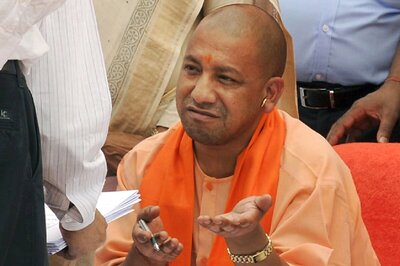
Comments
0 comment