
views
Preparing the Pop Tabs

Prepare the pop tabs. Bend the collar side downward using the key. Use the key to continue bending the collar backward so that it's tucked firmly against the tab. Repeat for each pop tab.

Snip one end of the pop tab. Cut in the middle of the pull part of the tab using the cutter tool. Make sure you cut in the same place on every tab, for consistency.

Bend each pop tab using the manual staple remover. Place the tab inside the staple remover, cut the side first and close the remover down on top of pop tab. Use your finger to push the cut side down. The remover should create a slight bend or bridge looking shape in the pop tab when complete.

Continue this process with each pop tab until you have prepared all of the ones you're using. This may take a little time. Consider maintaining finished pop tabs in a separate bowl, bag or stacked off to one side.
Creating Chainmail

Link the prepared pop tabs together. Hold one pop tab in your left hand, cut side facing outward. Join another pop tab with your right hand by pushing the tab in your right hand, uncut side, through the cut side on the left.

Grab another pop tab with your right hand and repeat the same step by pushing another pop tab, uncut side through the cut side in your left hand. You should have one pop tab in your left hand that contains two other pop tabs at the top.

Add another pop tab to your trio of tabs. Join the top two tabs into one more pop tab, push the new pop tab inward, cut side down.

Repeat this process in order to link and weave the pop tabs. This should create a diamond shape as you go.













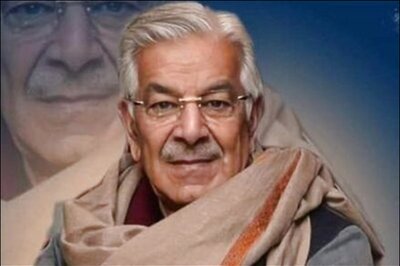






Comments
0 comment