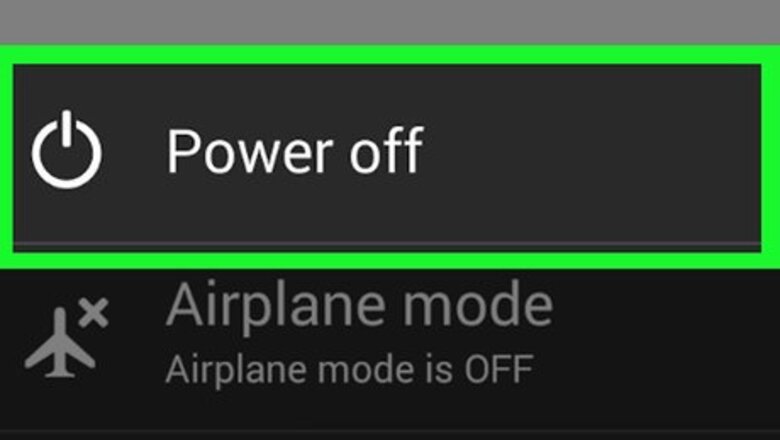
views
Turn your Android off.
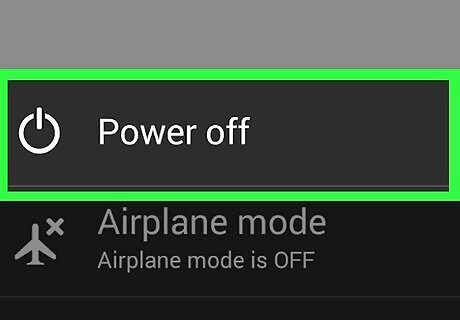
Press and hold the Power button and select Power Off. You'll want to start with your Android powered down so you can get into recovery mode. If the touchscreen is unresponsive, you can hold the power key until the device shuts down.
Press and hold your recovery mode button combination.

For most phones, you'll press and hold the Power and Volume Down buttons together. But every phone is different. Other common button combinations are: Volume Up, Volume Down, and Power Volume Up, Home, and Power Volume Down, Home, and Power
Release your fingers when the Android logo appears.
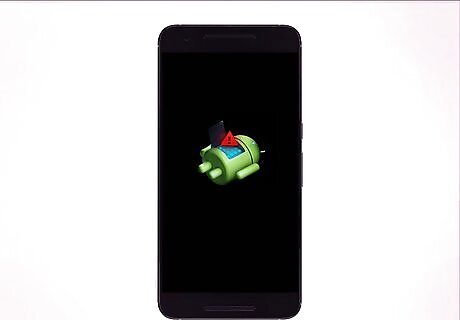
After a few moments, you'll see a logo of an Android on its back. Typically, it's the same logo you see when installing a system update.
Navigate the menus.

You'll use the volume and power keys to navigate and make selections. Use the Volume Up and Volume Down buttons to move up and down, and press the Power button to select an item. Some devices have a menu that precedes Recovery Mode. In such an instance, use the Volume buttons to select "Recovery Mode" and press the Power button.

















Comments
0 comment