
views
Using the Cloud, Horse, and AFK Hack
Open the Roblox marketplace. Double-click the Roblox icon on your computer, click the circled three dots, then click Marketplace. Use this hack to move around the ground with a cloud, which makes it look like you are flying.

Click Android 7 Search. You'll see this magnifying glass icon at the top of your screen next to "Marketplace" and "Customize."
Enter Cloud rider and select the first item. The first item costs Roblux, but you won't be paying!
Click ••• . It's a circled icon with three dots below a preview of the item.
Click Copy Link. It's the option next to an icon of a chain link.
Open a web browser and paste the link. The shareable link will expand to include the number ID of the item.
Copy the ID number. It's after catalog/ in the web address. For example, it might be 13462916133. You want to copy this so you can paste it into the game.
Play Brookhaven. Go back to your Roblox window and click the "Home" icon to return to your home screen. There you'll be able to press the "Play" icon below Brookhaven to begin playing.
Click the "Avatar Editor" icon. It's the second icon down on the right side of your screen and has the default avatar face with a pencil. You should see a place to enter a "Roblox Catalog Id#." If not, click the "ID#" tile in the Avatar Editor pane.
Paste the ID you copied earlier and press ↵ Enter on your keyboard. This is the catalog ID for the cloud rider. Once you press Enter, you'll see a preview on the left side of your window. Your avatar has a cloud covering the lower half with fake legs that look like your own. Press X to close the Avatar Editor.
Type /afk and press ↵ Enter. You need / to open chat. Entering afk without the slash will do nothing. Your avatar will be T-Posing (standing up straight with arms stretched out to the sides, so you look like a T) and hovering a little above ground. Although you're not completely done with this hack, you can stop now if this is what you're looking for.
Click the "Vehicle" icon. It looks like a car on the right side of your screen.
Click the horse icon. A horse will appear in front of you. If you get an error that the horse cannot be summoned here, move to another spot on the street and try again.
Click the "Ride" icon above the horse. As you get closer to the horse, you'll see an icon above it that looks like a person riding a horse. You won't actually ride the horse because of your "AFK" status. You'll still hover above the ground, without T-Posing, and can fly away from your horse. You can also do this hack without the cloud if you just want to float.
Using the Diving Board Hack
Log in to Brookhaven and go to the pool. Once you load in, turn around, and the pool should be right behind you. Use this hack to jump really high in the air and "fly" to another location.
Click the "Animations" icon. It's the 4th icon down from the top on the right side of your screen. Clicking it will open a list of animations for you to use.
Click Lay Down. You'll need to scroll down the list to find this.
Jump on the diving board. You can move while you're lying down, so don't worry about that! You can jump by pressing the Spacebar. If you want to jump really high, try jumping on the edge of the board. While this isn't really flying, it's a funny alternative that makes it look like you are flying.
Using the Flying Carpet Hack
Log in to Brookhaven and find the carpet accessory. You can do this by opening the "Avatar Editor" and clicking the "Accessories" icon, which is the first icon with a magnifying glass. Use this to hack the carpet so it looks like you're flying on it. You'll only be able to hover a little from the ground, but this is a neat hack that makes you appear to be flying!
Enter carpet into the search and click any carpet. You can use any carpet shown, like the rainbow carpet. Once you click a carpet, it's added to your feet. At this moment, you look like you're standing up on a carpet, but we're going to change that. Click X to close the "Avatar Editor."
Get a hotel room. As soon as you log into the game, turn around and head to the building that says "Motel." You'll need to walk up to a vacant room and rent it (for free). Click the "Vacant" sign on the window, then select a room layout. You can try different layouts as the timer ends (the timer is 2 minutes long)
Sit on a couch. You don't need to interact with anything; just walk up to a couch and your avatar automatically sits on it.
Click the "House" icon. It's the last icon that looks like a house on the right side of your screen. You will see a "Motel timer" in red that you can ignore.
Click the house icon with a red X through it. You'll see this next to the "Motel timer" message. Clicking it will remove the room and leave you in a seated position. Now, you're sitting back on the carpet, and it looks like you're flying!
Using a Game Copy (Admin Game Hack)
Open Roblox, search for Brookhaven Admin, and press ↵ Enter. You'll see a list of games that have admin powers, including the ability to fly. Use this hack to enter a game that looks like Brookhaven, but you have the abilities of a mod.
Click Brookhaven free admin. The approval rating is higher than the others and is offered by "Steady studio tycoon." Clicking the tile instead of the "Play" icon will take you to the game's info page.
Press the "Play" icon on the page to start the game. Clicking this icon will load you into the game.
Press /, type!fly, and press ↵ Enter. Your avatar will fly up into the air and hover. You'll see what buttons move you in the lower right corner. For example: WSAD moves you forward, backward, right, and left. E toggles you between flying and being on the ground. R & F move you up and down.













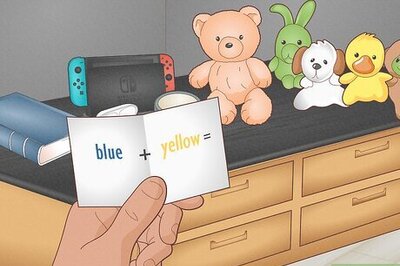





Comments
0 comment