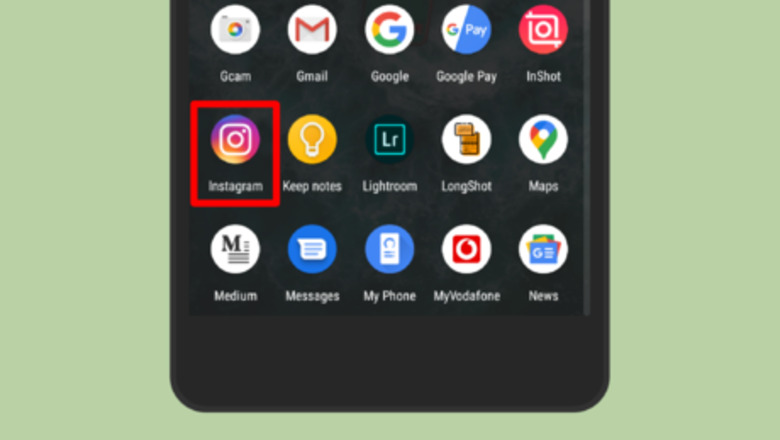
views
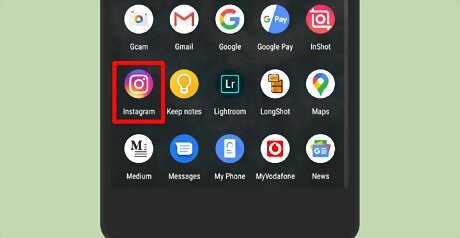
Launch the “Instagram” app on your phone. It’s the purple, pink, and orange icon with a white camera inside. Log in to your Instagram account, if you haven't already done so.
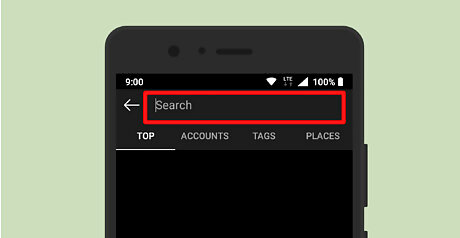
Navigate to the profile of the person you want to mute. Use the search bar to find the account quickly. Type the users' name or Instagram id in the search box and select the profile when it appears.
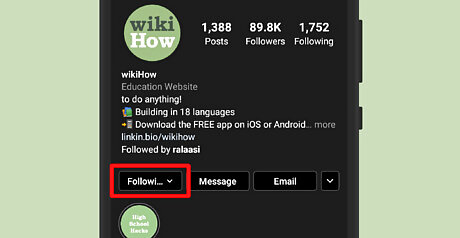
Tap on the Following button. It's located next to the “Message” option. When you tap on it, a menu pane will show up.
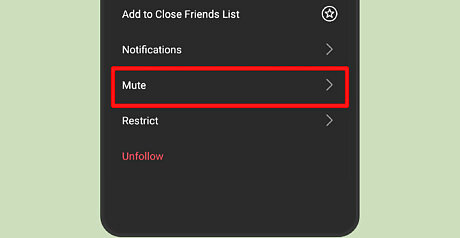
Tap on Mute. It will be the third option in the list. This will leads you to the "Mute" settings.
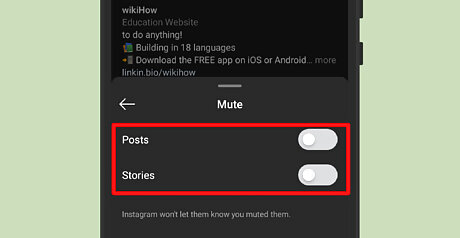
Mute posts and stories. Tap on the grey switch Android 7 Switch Off next to the “Posts” option to mute them. You can also hide Instagram stories from the user by tapping the Android 7 Switch Off button near the “Stories” text. Muted accounts will not know that you’ve muted them. That's it!




















Comments
0 comment