
views
Official IPA (C2S3)
Download the IPA for Fortnite. You will have to find it online. Make sure you get the latest IPA available, which is for Chapter 2 Season 3.
Sideload it to your device. There are many different tools for this, but the best one is called Sideloadly. This will allow you to install the IPA to your device. You will need iTunes and iCloud installed on your computer (both free). Then, connect your iOS device to your PC via a cable. In iTunes, allow it to sync wirelessly. Then, disconnect the wire. If done correctly, your computer and phone will still be synced. If the device does not show up, make sure both your iOS device and PC are connected to the same network. After this is done, you can open Sideloadly. Select your iOS device, point to the IPA, and click the Install button. It might take some time, depending on your internet speed.
Allow the profile. If it says "Untrusted Enterprise Developer" or a similar message when opening Fortnite, go to Settings > General > VPN and Management. Here, you can click on the developer (which may be your Apple ID) and click "Trust". The game will now load.
Resign if needed. Sometimes, you might have to re-sign your app. If you have Sideloadly and are connected to the same Wi-Fi network, this will be done automatically when your computer is turned on.
Log in to your Epic Games account. When opening Fortnite, you will need to log in. Use your Epic Games ID to login. Unless you previously played Fortnite for iOS when it was on the App Store, none of your skins, vbucks, and other things will carry over.
EZFN (OG Fortnite)
Download the iOS IPA for EZFN. This can be found at https://ezfn.dev/. While you are here, you can also set up an account.
Sideload it to your device. There are many different tools for this, but the best one is called Sideloadly. This will allow you to install the IPA to your device. You will need iTunes and iCloud installed on your computer (both free). Then, connect your iOS device to your PC via a cable. In iTunes, allow it to sync wirelessly. Then, disconnect the wire. If done correctly, your computer and phone will still be synced. If the device does not show up, make sure both your iOS device and PC are connected to the same network. After this is done, you can open Sideloadly. Select your iOS device, point to the IPA, and click the Install button. It might take some time, depending on your internet speed.
Allow the profile. If it says "Untrusted Enterprise Developer" or a similar message when opening Fortnite, go to Settings > General > VPN and Management. Here, you can click on the developer (which may be your Apple ID) and click "Trust". The game will now load.
Resign if needed. Sometimes, you might have to re-sign your app. If you have Sideloadly and are connected to the same Wi-Fi network, this will be done automatically when your computer is turned on.
Open the game and sign in to your EZFN account. If you created one in Step 1, use those details. This is NOT your Epic Games account. Don't get them confused.
Done! You can play OG Fortnite on iOS. Currently, EZFN is hosting Season 7 of Chapter 1. You also have access to all skins available in this season!

















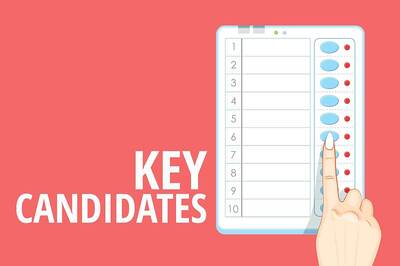


Comments
0 comment