
views
Proper Posture

Sit on a keyboard bench at the middle of the keyboard. The lack of back support and the height-adjusting knobs on the bench will help you maintain the proper posture while playing. You can find a keyboard bench online starting at around $20 (€17). If you don't have access to a keyboard bench, try to find a short bench or stool you can use instead.

Position your legs so your knees are slightly tucked under the keyboard. Keep your feet flat on the ground. Adjust the keyboard bench as needed.

Place your hands on the keyboard in front of you. Your fingers should be on the white keys and your palms hanging off the keyboard. Keeping your hands relaxed, curve your fingers slightly downward so both hands are making a “C” shape. Your elbows should be hovering at the same height as the keyboard.

Relax and sit up straight. You want to maintain good posture without being tense. You should be scooted forward in your seat so that you're only using the front half of the bench. To get into the right posture, try taking a deep breath and lifting your shoulders up toward your ears. As you exhale, slowly let your shoulders fall back into place.
Basic Piano Skills

Learn the musical alphabet. There are seven notes in the musical alphabet: A, B, C, D, E, F, and G. These notes go in order, from left to right, on the white keys on the keyboard. After the G keys, the musical alphabet starts over at A. Label strips of tape, putting one of the seven notes on each strip, and mark the keys on the keyboard. To find one of the A keys, look for a group of three black keys on the keyboard. The A key is the white key between the second and third black key.
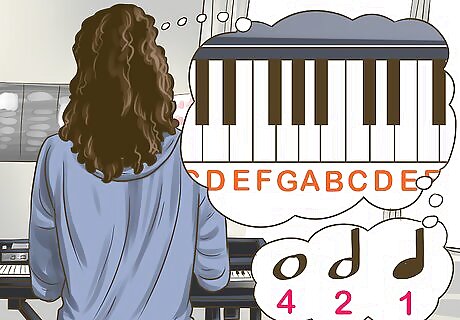
Practice playing whole notes, half notes, and quarter notes. Whole notes, half notes, and quarter notes are each notated differently on sheet music, and they’re played differently too. Whole notes, notated as empty circles, are played for four beats. Half notes, notated as empty circles with upward stretching arms, are played for two beats. And quarter notes, notated as filled-in circles with upward stretching arms, are played for one beat. To practice, try playing a C whole note. Find the white C key and press down on it with the pad of your finger. Hold the key down and count to four. Then release the key. Try playing a half E. Find the white E key and press it down for two beats.

Familiarize yourself with the C Major scale. Keyboard scales are groupings of notes that are played together. One of the most common scales is the C Major scale. To play the C Major scale, find the note C on the keyboard (C is the first white key to the left of a group of two black keys) and play it. Now play the next white key to the right, which is the note D, and then the next white key over, the note E, and continue playing the next white key in the row until you reach the note B (the last note before the next C). You’ve just played the C Major scale.
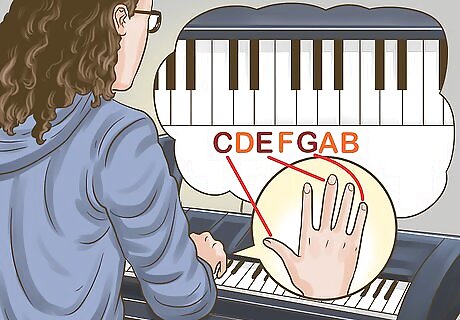
Practice playing the C chord. A chord is a group of notes being played together at the same time. There are a variety of different chords that can be played, some simpler than others. One basic three-note chord you can start out practicing with is the C chord. Practice playing the C chord with your right hand by placing your thumb on the note C (remember that you can find C by looking for the first white key to the left of a group of two black keys), your middle finger on the note E, and your pinky finger on the note G. Press down on all three notes at the same time to play the chord.

Practice playing the F chord. The F chord is another basic three-note chord that is played in the C Major scale. To practice playing the F chord: Using your left hand, place your pinky finger on the note F (You can find F by looking for the first white key to the left of a group of three black keys), your middle finger on the note A, and your thumb on the note C. Press down and play all three notes at the same time.
Ways to Improve

Practice playing the keyboard every day. Try to find at least 30 minutes a day to practice and build on your skills. Work on memorizing where all of the notes are on the keyboard, and try playing more complex chords and scales. Search “free keyboard lessons” online or consider hiring a professional keyboard teacher to help you practice in person.
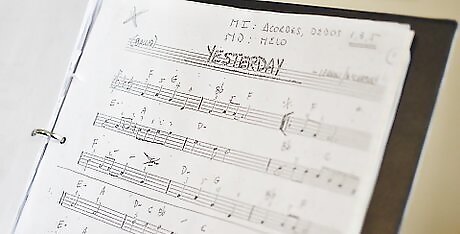
Practice reading sheet music. Once you’ve gotten down the basics, you can start practicing actual songs on the keyboard. Search online for “free keyboard sheet music” if you’re looking for a song to try out. Reading sheet music will be hard at first, but once you learn the musical notation you’ll get faster. Some good songs for beginners you can try out are: “Ode to Joy” by Beethoven. “Waltz from Sleeping Beauty” by Tchaikovsky. “The Entertainer” by Scott Joplin.

Try writing your own songs. Once you understand how notes, scales, chords, and musical notation work, you can start dabbling in songwriting. Your songs don’t have to be complex; just write music that you can play at your current skill level. You’ll have a better time practicing with your own music. To begin songwriting, start by experimenting with a few notes and chords. When you find something that you like, write down the notes and try to build the rest of the song from there.

Experiment with different sound settings on your keyboard. One of the perks of playing the keyboard is that it has a variety of unique, built-in sounds you can play around with. Try switching your keyboard setting from "piano" to "organ" or "harpsichord." Play some notes and chords and see which built-in instruments you like best.














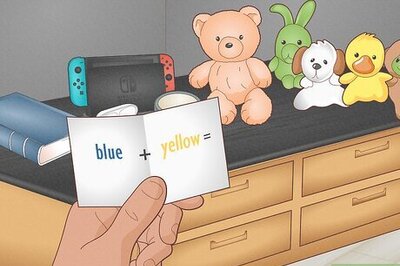



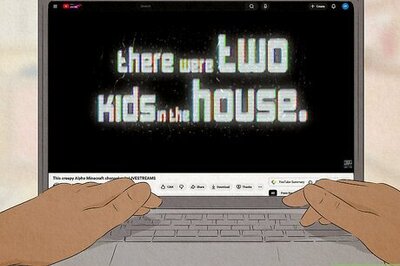
Comments
0 comment