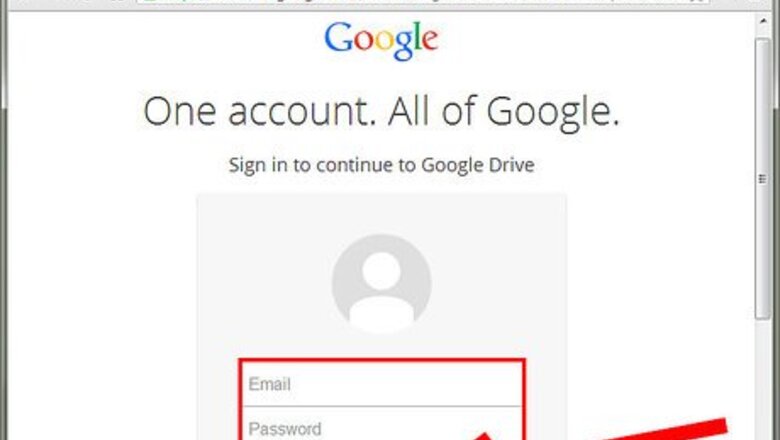
views
Google Docs Method
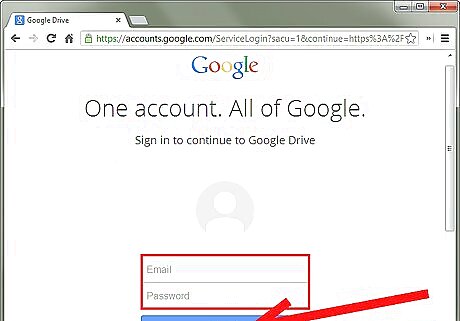
Log into Google Docs. If you’ve never used it before, you will have to either have to set up a Google account or, if you already have one, confirm that you’d like to begin using Google Docs.
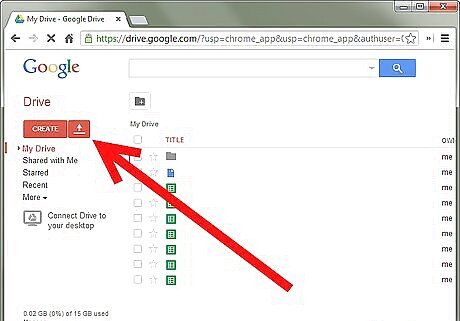
Click Upload. This is the red button next to Create in the upper left-hand area of the page.
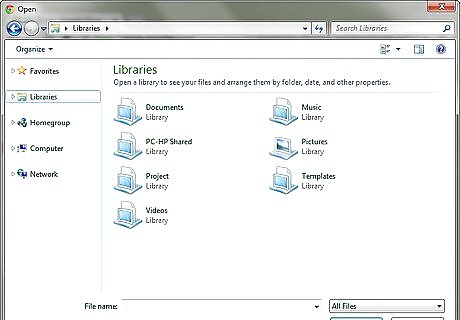
Browse for your desired file and hit OK .
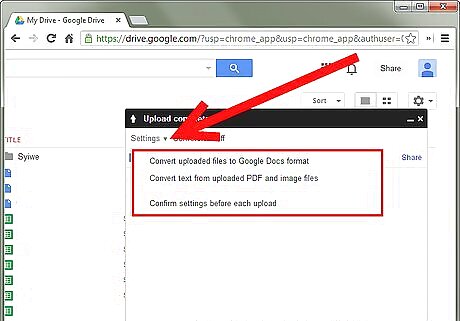
Confirm your upload settings (if necessary). Here you will have the option to convert files into Google Doc format.
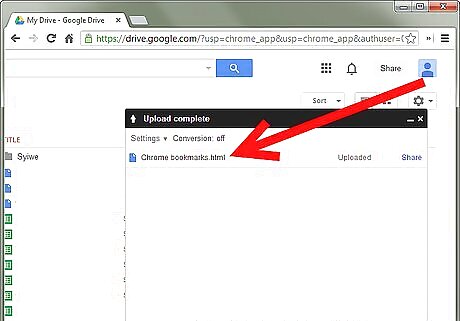
Wait for the upload to finish. When it’s done, the file will appear at the top of your list of documents.
Gmail Method
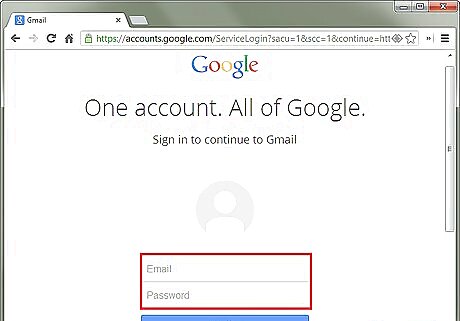
Log into Gmail. If you’ve never used it before, you will have to set up an account.
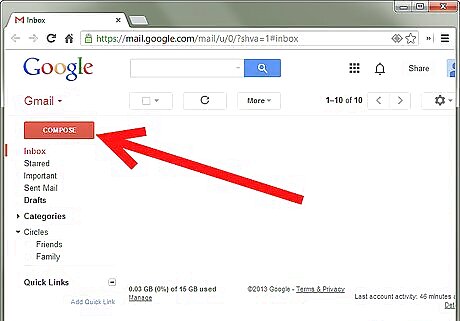
Compose an email. Use the red Compose button toward the top left-hand corner of the page.
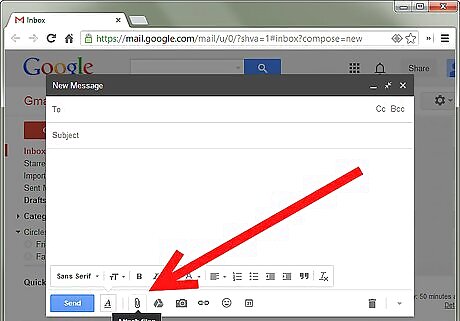
Attach your desired file to the email. Click the Attach button, locate the file, hit Open, and wait for it to load.
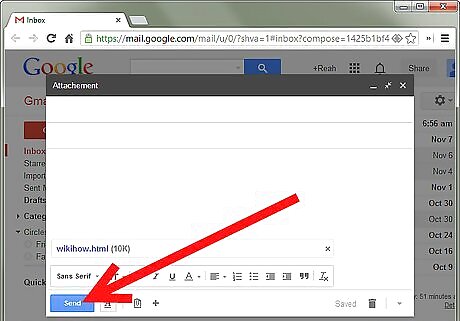
Save or send the email. You can either save the email as a draft so that you can access it in your drafts folder whenever you need it or send it to yourself so that it goes to your inbox. Be sure to give your email a subject so that your file is easy to find.



















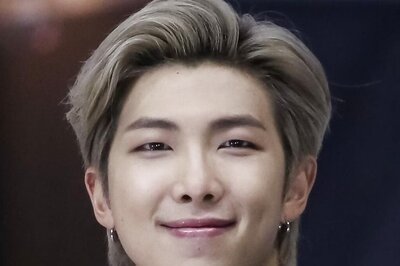
Comments
0 comment