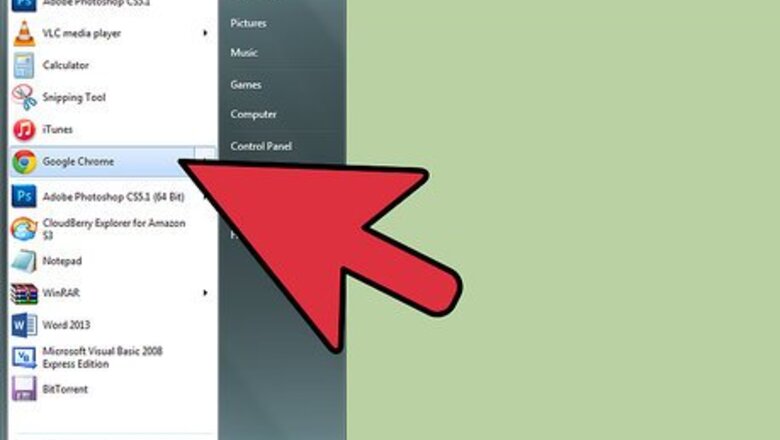
views
X
Research source
As of October 26, 2014, it has over 10,000,000 registered users and almost 850 courses.[2]
X
Research source
Want to join in? Read this article to find out how.
Signing Up
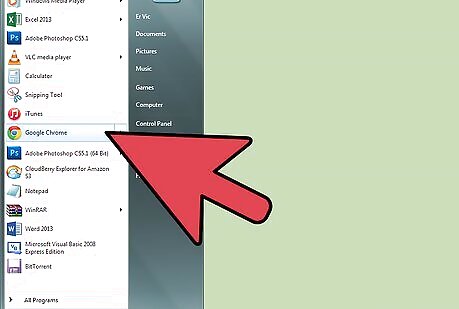
Open your web browser.

Enter "coursera.org" into your address bar and press enter.
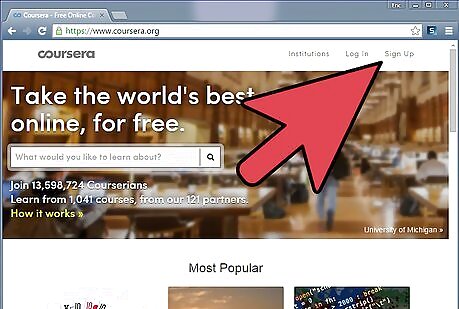
Click on the Sign Up button in the upper-right-hand corner of their website.
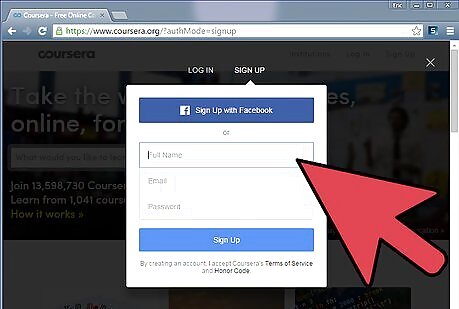
Enter all the necessary information: your name, email, and password. Check the "I agree to the Terms of Service and Honor Code" box, and click the Sign Up button. You should get a welcome email shortly.
Joining a Course
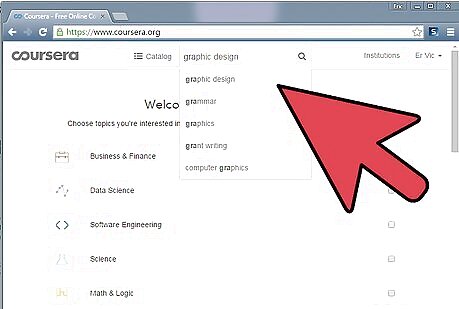
Use the search box on your dashboard. Type the course topic you're interested in, and check for results.
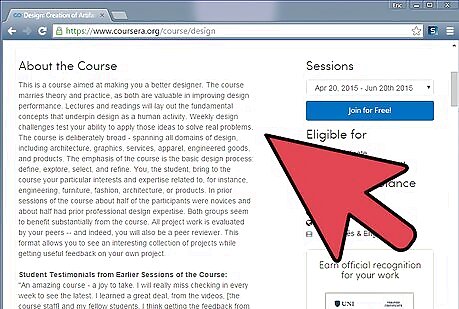
Read the "About the Course" section on the course page to get an overview of the course topic. Be sure to check the duration of the course and the weekly time requirements.
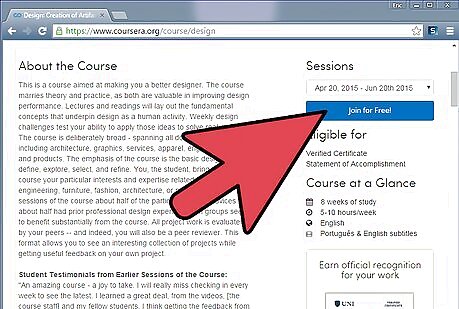
Click Join for Free If you want a Verified Certificate, click Earn a Verified Certificate (this is usually just below the "Join for Free" button). It will take you to a page that lists the price. Click the Join Signature Track for this course button and proceed from there.
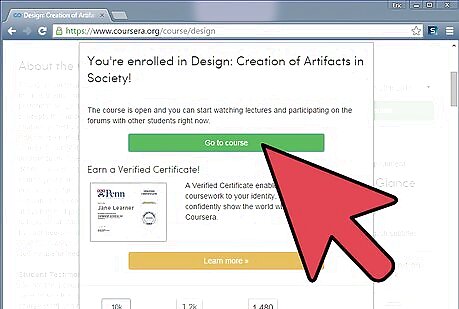
Click the Go to Class button on the "Congratulations!" popup.
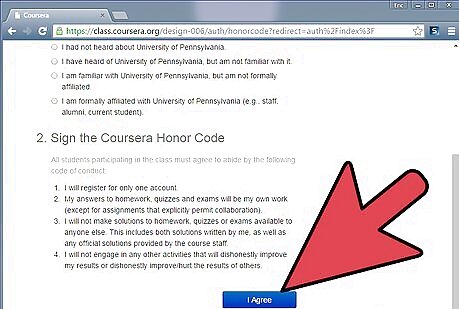
Select an option on the "Please tell us your goals" section. Read the Honor Code, and then click I Agree.
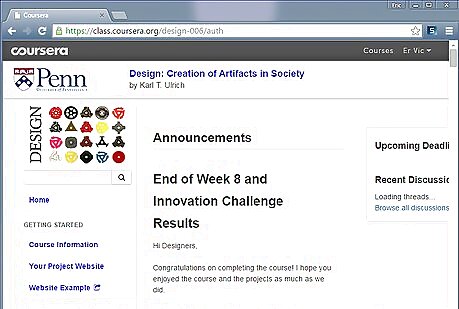
Get started! You've now registered for a course. Just follow the instructions on the course pages and start your learning journey.

















Comments
0 comment