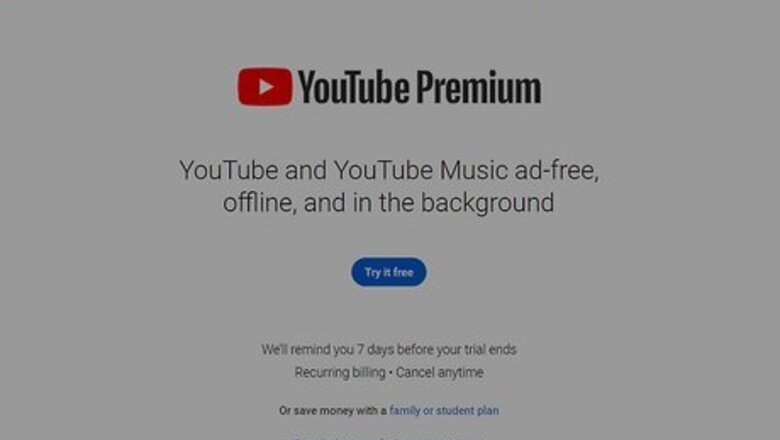
views
- Go to the Premium landing page, click or tap "Try for free," and select a plan to trial.
- You'll enter payment info but won't be charged until the date you see at the top of the window.
- If you don't qualify for a free month, there are a few low-cost alternatives, like signing up for a student plan or joining a family plan.
Claiming the Free Offer
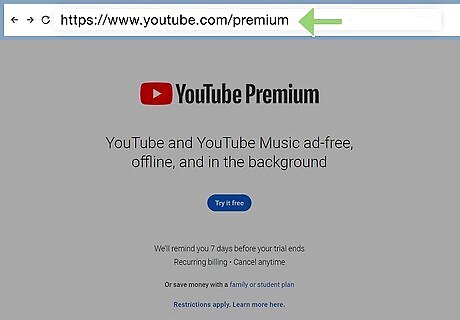
Go to https://www.youtube.com/premium. If you want to navigate to that menu in YouTube instead, click or tap your account picture (in the top right corner) and select Purchases and memberships next to a circled dollar sign. You can sign up for a free 1-month trial as long as you're not a current YouTube Premium subscriber. The 3-month free trial ended on January 31, 2022, and was only available to Google One users.
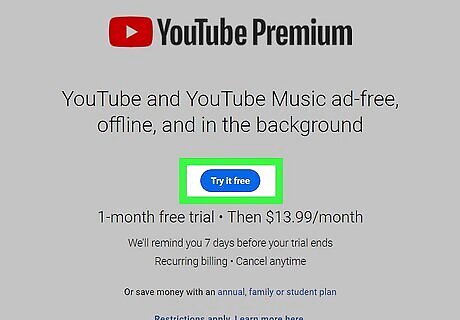
Click Try it free. If you're using your YouTube account, scroll down to "Offers from YouTube" and select Learn more under the "Premium" tile to be redirected to https://www.youtube.com/premium where you can tap Try it free to continue.
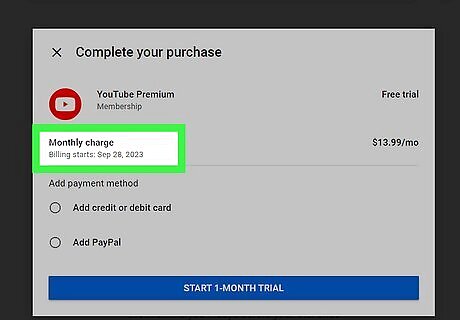
Select a membership option and click Try it free. You can pick a monthly or annual individual plan, or choose monthly plans for family or student.
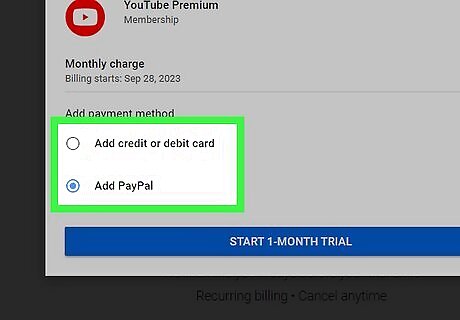
Enter your payment information. Click or tap the current payment method to edit it. Even though you're adding payment information, you're signing up for a free trial and won't have to pay anything immediately. The "Total today" price is $0.00.
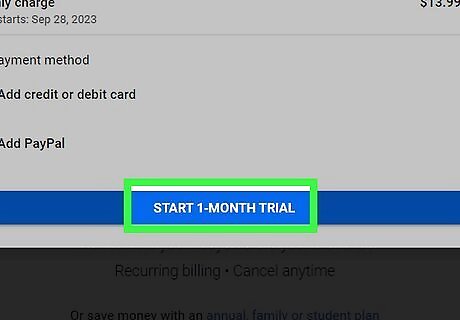
Select Start 1-Month Trial. YouTube will send you an email seven days before the free trial ends, so you can remember to cancel the subscription if you don't want to be charged. The billing date is also listed at the top of the window.
Low-Cost Alternatives
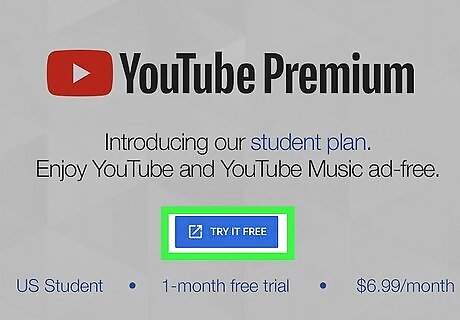
Use a student discount. If you have a .edu email, you can sign up for YouTube Premium for half the cost of a normal subscription. To sign up for your free trial and discounted rate, go to https://www.youtube.com/premium and select Try it free under the "Student" tile.
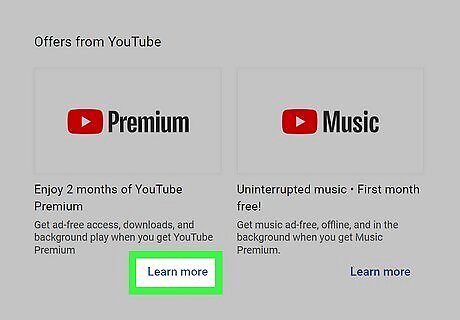
Join a family plan. If someone else is willing to foot the bill, you could get YouTube Premium for free by joining a family plan. Be aware that family plan members must live in the same household to qualify. To sign up for YouTube Premium as a family plan, go to https://www.youtube.com/paid_memberships and click or tap Learn more under the "Premium" tile. Click Try for free and select the family tile (it won't be clickable for you if you aren't the family manager). Then follow the on-screen instructions to complete your sign-up for the subscription. You used to be able to get a referral link that discounted your subscription payment for three months, but that program expired on May 31, 2023.

















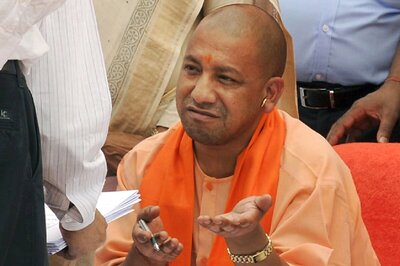

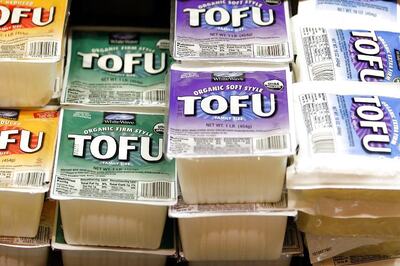
Comments
0 comment