
views
What does Time Sensitive mean on Snapchat?
iOS may label your Snapchat notifications as Time Sensitive. This simply acts as a reminder to respond to your Snap messages when you have Do Not Disturb or another Focus mode enabled. iPhones and iPads running iOS 15 or later have this feature to stay on top of time-sensitive events. While this is helpful for other apps like Find My or Lyft, it may be considered spammy if you don't need or want reminders to use a social media app. You can easily disable this feature in your settings.
Disabling Time Sensitive Notifications
Open the Settings app. This is the grey cog icon.
Tap Notifications. You can find this above Sounds & Haptics.
Tap Snapchat. This will be in the app list. You may need to scroll down to find it.

Toggle off iPhone Switch Off Icon "Time Sensitive Notifications". This is next to a clock icon. Alternatively, you can toggle off Allow Notifications to stop all notifications entirely.










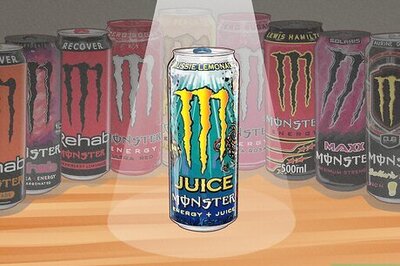



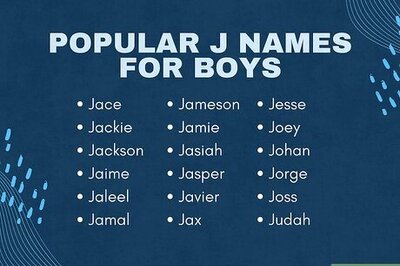
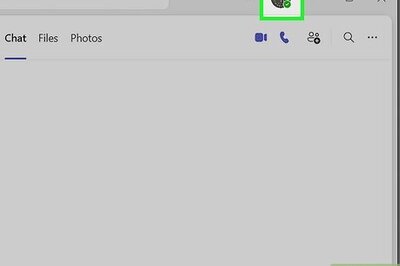

Comments
0 comment