
views
Prime Minister Narendra Modi on March 28 announced the creation of Prime Minister’s Citizens Assistance and Relief in Emergency Situations (PM-CARES) where people can contribute and help in the government's fight against coronavirus.
“People from all walks of life expressed their desire to donate to India’s war against COVID-19. Respecting that spirit, the Prime Minister’s Citizen Assistance and Relief in Emergency Situations Fund has been constituted. This will go a long way in creating a healthier India”, PM Modi tweeted at the time of launch.
Celebrities from all walks of life have come forward to contribute their bit to help the nation in its fight against the coronavirus.
If you are also willing to make a contribution to the PM-CARES fund but don’t how to do it. We are here to help you.
Countrymen can follow make a donation to PM-CARES Fund by following these simple steps:
Step 1) Visit the official website pmindia.gov.in
Step 2) Click on the “Menu” option.
Step 3) Tap on PM’s Fund Section.
Step 4) Under the PM’s Fund section click on PM-CARES Fund.
Step 5) Go on to click on “Domestic Donations.”
Step 6) Enter the credentials.
Step 7) Then click on “Review and Generate OTP.”
Step 8) Finally enter the OTP and submit it.
For Direct payment, follow these steps:
Name of the Account: PM CARES
Account Number: 2121PM20202
IFSC Code: SBIN0000691
SWIFT Code: SBININBB104.
Apart from it, one can also make a contribution through UPI ID – BHIM – PhonePe, Amazon Pay, Google Pay, Paytm, Mobikwik – The UPI ID is pmcares@sbi.











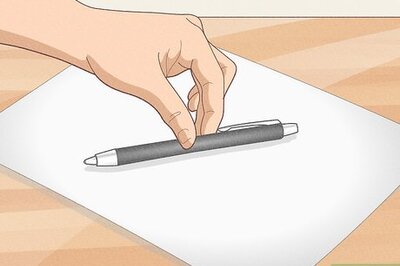
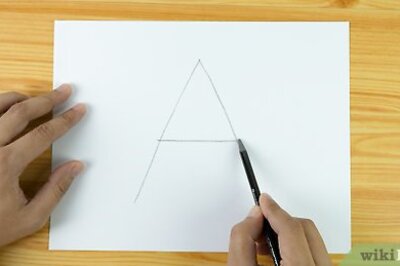

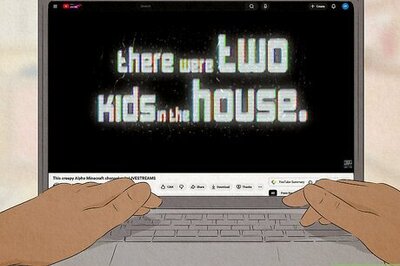


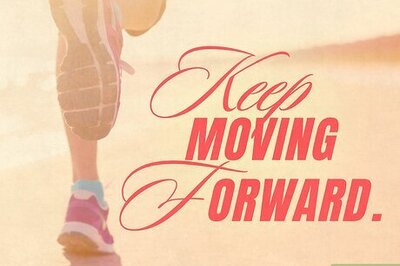
Comments
0 comment