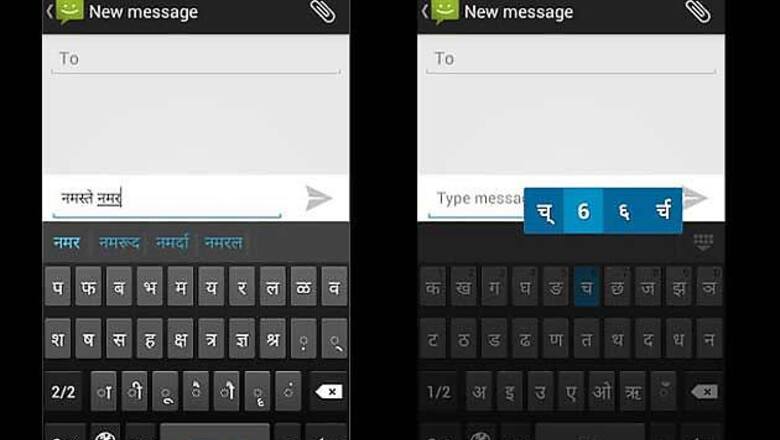
views
New Delhi: Considering the fact that Hindi is spoken by hundreds of millions of people in India and around the world, Google has launched a new app named "Google Hindi Input" on Google Play. This in turn allows Android users to compose emails, text messages, and posts on social networks in Hindi using Devnagari script on their Android smartphones or tablets.
Once installed, you need to go to Setting > Langauge & Input, and enable Google Hindi Input (Hindi Transliteration). As you enable, it goves you the warning: "The input method may be able to collect all the text you type, including personal data like passwords and credit card numbers." So, if you don't want the app to collect your data, then you are suggested not to enable, but if you want to use the app, enable it.
Google Hindi Input has two methods for writing Hindi text. In transliteration mode, you simply type a Hindi word in English, and the app will automatically convert the word to Devanagari script. Hitting the globe button switches to a full Devanagari script keyboard, with Hindi consonants ordered alphabetically on two pages. In this mode, you can long press at any time to select various forms of a consonant.
"Google Hindi Input is the first Indic language input method on Android, but definitely not the last from the Google Internationalization team," said
Manish Bhargava, Senior Product Manager, Google Internationalisation, in a blog post.
Watch the video below to understand how it works:
####











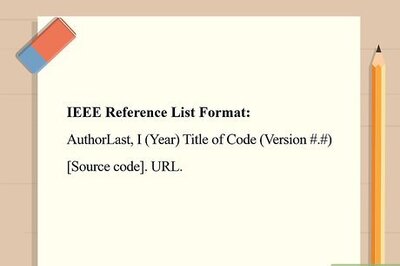


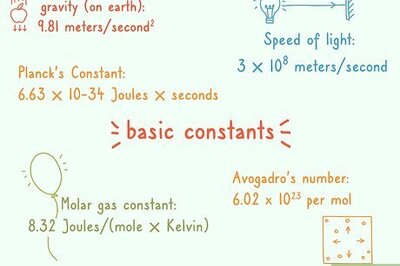

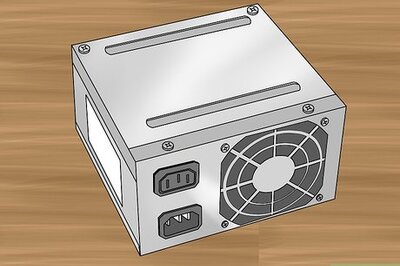

Comments
0 comment