
views
Smartphones with decent battery life are either difficult to spot or are way too expensive. People often look for phones with batteries that have higher mAh ratings. Though it is wise to purchase a phone which promises a good battery life, the battery performance also depends on the way you use it. Here are some simple steps that you can follow to make more out of the phone’s battery.
Avoid live wallpapers: Live wallpapers are heavy customized apps and themes look good on your phone. Though these wallpapers make your phone look attractive, remember it consumes a lot of power too. Avoid using live wallpapers or animated pictures, instead pick static wallpapers, preferably darker ones can help.
Adjust screen brightness to minimum: Often people like to keep their brightness to the maximum and it is another component that consumes more power. Usually smartphones have an auto-brightness feature that automatically adjusts screen brightness to the lighting levels. If you enable this feature, it might just help you in extending the life of your phone’s battery. You can also set the screen brightness manually.
Disable Wi-Fi, Bluetooth, or NFC: You can preserve battery by disabling Wi-Fi, Bluetooth or NFC when they are not in use. If your mobile data is on, and the area you are in has a poor network, it will keep on searching and will try to connect to a nearby network. This consumes comparatively more power, therefore features like Wi-Fi, Bluetooth and NFC should be turned off when not needed.
Push notifications on? Regulate Them: Notifications also consume battery. When your phone makes a beep sound and lights up, a notification pops up. At times, people leave the phone’s vibration on which further consumes extra energy. All of these settings consume battery, especially if you receive a lot of notifications. Preferably, turn off the notifications coming from unnecessary apps. Or else you can turn off the phone’s vibrate mode, or even keep a really low volume is preferable.
Disable apps that hogg battery: Before downloading any app, it is wise to check how much battery they consume. You can always pick an alternate if a particular app consumes too much battery. Also, when we use applications and don’t shut them properly, they remain open and running in the background. This is another way how the apps eat up precious power. Apps that remain open in the background keep on updating every time you switch on your phone.
Buy a battery pack: Even after following the above-mentioned tips, there is no improvement in the phone’s battery life – you always have an option to buy an external battery pack, also called the power bank. These battery packs are portable and can be easily carried it in your bag or pocket, from one place to another.
Read all the Latest Tech News here












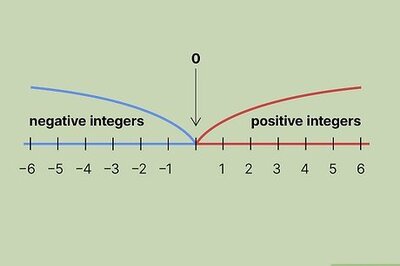



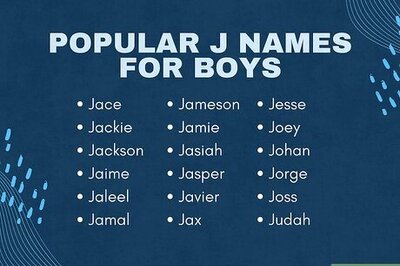
Comments
0 comment