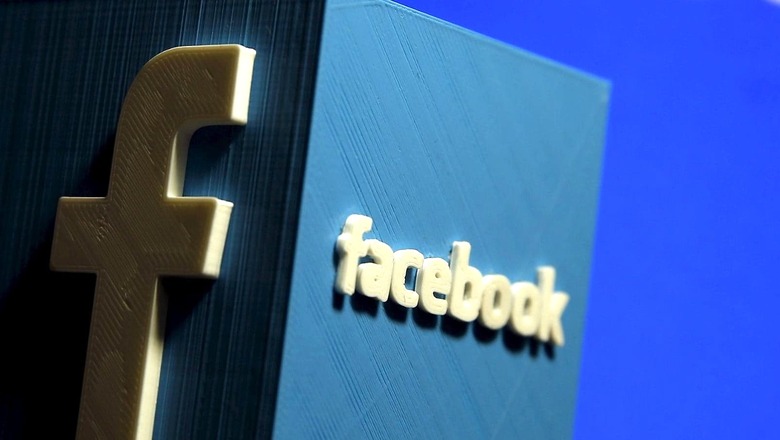
views
Are you too considering deleting your Facebook account? Many people are considering it since the social media platform being questioned in numerous parliament hearings because of its involvement in questionable practices. Or, you might just want to not let Facebook control your thoughts — by accessing and mishandling your personal data at length and drowning your inner voice in the infinite sea that is called the News Feed. Whatever your reason might be, getting rid of your Facebook has its own peace of mind.
So, now that you are ready to take the step, are you sure that once you delete your Facebook account, Facebook will not still keep your data? Facebook does promise that it will delete everything you posted in 90 days after you delete your account, but given their infamous history, the fairest stance you can offer to them is being cautiously optimistic.
Deleting your Facebook account is simple. All you have to do is got to https://www.facebook.com/deactivate_delete_account, choose a bunch of options and enter your password and hit delete. But is it really that simple? To understand, let’s see what Facebook deletes and what it does not delete when you delete your Facebook account
• Everything you have added including Profile, photos and other posts. (Note that this does not include what others have posted about you.)
• Messages you sent to other friends will not be deleted. (Note that your messages to your friends may contain personal information that you do not have control over.)
While you do not have much control over most data that you did not actively post and you may have to rely on Facebook to keep its promise, you still can make sure to delete as much as you can. In just a few simple steps, you can make sure.
1. To know of other information Facebook has about you, go to this link[https://www.facebook.com/dyi/], and download all your Facebook data. This might come in handy in case you want to access your Facebook information for later.
2. Go to the list of applications associated with your Facebook account by clicking this link [https://www.facebook.com/settings?tab=applications] and remove them one by one.
3. Go to the list of your logged-in devices by following this link[https://www.facebook.com/settings?tab=security] and remove all of them one by one. Remove the devices under the “Authorized Logins” section as well.
4. If you have ‘special app passwords’ set, do not forget to remove them as well under the “App Passwords” section[https://www.facebook.com/settings?tab=security§ion=per_app_passwords&view].
5. Go to your location history by following this link [https://www.facebook.com/location_history/view/], and click on the cogwheel icon to delete all your location history.
6. If Facebook has imported contacts from your phone, go to this link[https://www.facebook.com/mobile/facebook/contacts/?tab=contacts] and delete them.
7. Turn off Face Recognition by following this link[https://www.facebook.com/settings?tab=facerec§ion=face_recognition&view] which will delete any Face Recognition data that Facebook has of you.
8. Go to this link [https://www.facebook.com/settings?tab=payments§ion=settings] to delete all your payment information if you have it saved on Facebook.
9. Now, for the information that you cannot delete, change that. For example, change your email address to something temporary and new email that you do not use regularly. Remove your address and phone number. This might mislead Facebook in case it still keeps a copy of your deleted profile.
10. Use this extension [https://chrome.google.com/webstore/detail/social-book-post-manager/ljfidlkcmdmmibngdfikhffffdmphjae] to delete your Facebook posts.
11. Finally, delete your account by going to https://www.facebook.com/deactivate_delete_account and do not log back in for 90 days.
Read all the Latest News , Breaking News and IPL 2022 Live Updates here.










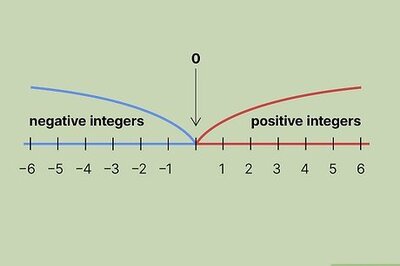








Comments
0 comment