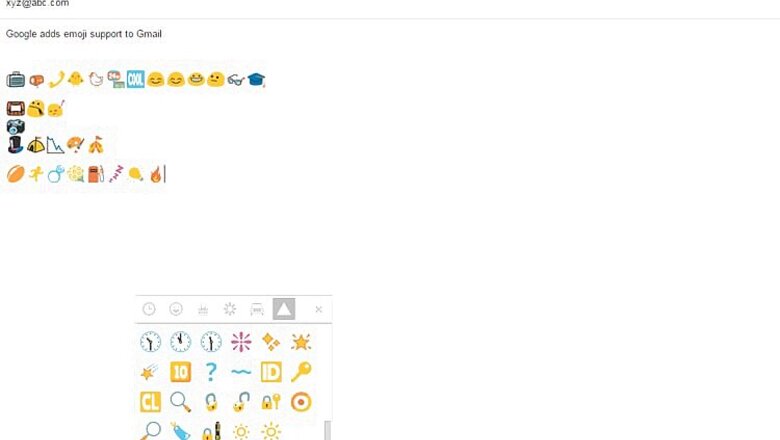
views
New Delhi: You can now reply to your boss’ bad email with a sad emoji! After standardizing the undo send option in Gmail, Google has extended the emoji support to its mailing service, allowing users to insert the little colorful images or symbols in emails.
These emojis are similar to Google Hangouts emojis and are available in five categories: face, object, nature, symbol, and transportation. However, unlike the recent adoption of racially diverse emojis, the ones offered by Google are in the standard yellow tone.
You can insert emojis in an email by hitting the ‘insert emoji’ icon while composing a message and choosing the desired image.
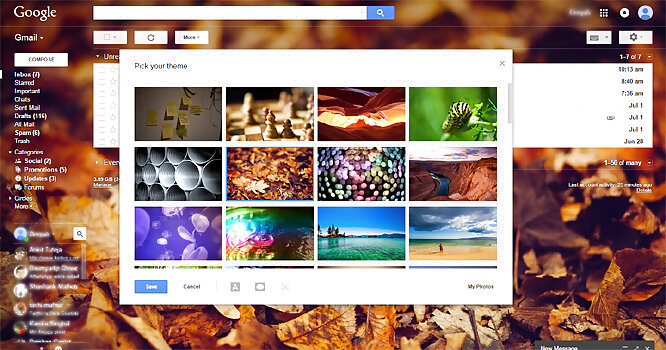
Other than emoji support, Google has also added more themes to dress up the inbox. You can now choose from hundreds of high-res options available and also do some editing before uploading it.
The web updates are being rolled out over the next few weeks.











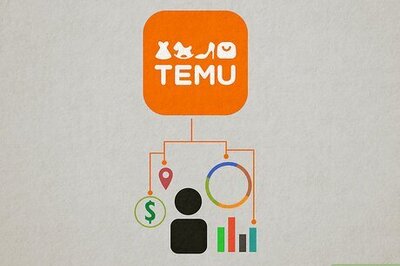

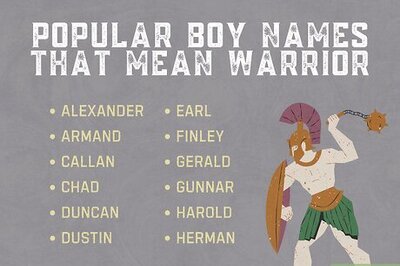


Comments
0 comment