
views
Microsoft has reportedly started testing a preview build for the latest update on Windows 10. As notified by the tech giant, the new Microsoft 10 Insider Preview Builds 20H1 update is in the developing phase. If reports are to be believed, the new update will be rolling out early next year for users. For those who have already installed the Windows 20H1 Preview Build 19013, Microsoft has recently released a list of all the updates that one can try in the new Preview Builds. Here’s a look at what all that is new with the Windows 10 Insider Preview Builds 20H1.
1. More kaomoji: With the Windows 10 version 1903, Microsoft the WIN+(Period) / WIN+(Semicolon) keyboard shortcut and added kaomoji and special characters. Now, with the new update, Microsoft is adding a new list of kaomoji.
2. New DirectX 12 features: It will now be possible to preview the new DirectX 12 features with the new update. These features include including DirectX Raytracing tier 1.1, Mesh Shader, and Sampler Feedback.
3. Windows Hello PIN in Safe mode: Another important feature, especially towards the safety, is the introduction of Windows Hello PIN in Safe Mode, making the user less dependent on the password when troubleshooting your device.
4. Connection with network cameras: Network cameras, working through LAN, can now be connected to the PC by enabling photo capture and streaming the video in-camera applications.
5. Improved Bluetooth pairing: With the new Windows 10 update, Microsoft has made an improvement in Bluetooth pairing. Now, you will not have to go to Settings, but your notifications to connect a device through Bluetooth. It has also released a list of supported devices.
6. Movable Cortana window: Sometimes, we wish to move changes around on the desktop to make it more flexible. With the new update, Microsoft allows you to keep the Cortana window on move, which can be dragged to any part of the desktop and can be resized.
7. Mouse Cursor speed in Settings: Now, users will be able to adjust the speed of their mouse’s cursor through Settings. It is available under Settings > Devices > Mouse.
8. Store-Updatable Notepad: One of the major updates comes with Notepad. For years, it has been one of the favourites to edit a text. Now, Windows latest update is adding in a few improvements, including wrap-around find/replace, text zooming, line numbers with word-wrap, modified indicator and others.
For all other updates, visit here.












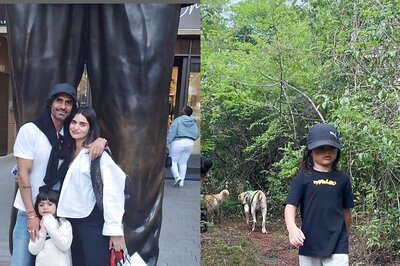







Comments
0 comment