
views
Video calls – whether for work, education, or to catch up with friends – have increased significantly amid the COVID-19 pandemic. Several apps like Google Meet, Microsoft Teams, and Zoom are also being used for video conferences as they offer loads of features for free. However, video calls can be stressful when it comes to finding the right place in your house with suitable background and no noise. Thankfully, most video calling apps now offer the option to change the background to set the right mood. Here’s how you can use the background change option on Zoom, Google Meet, and Microsoft Teams.
Zoom
Step 1: Launch the app and start or enter a meeting on your desktop.
Step 2: Click on the arrow on the video icon. From the pop-up, choose the virtual background option.
Step 3: You can now choose a background from the already available options or can upload a photo of your choice for the background.
Step 4: After you have selected the background, check the preview and close the tab. Your virtual background will be applied.
Google Meet
Step 1: Launch the Google Meet app and start or join a meeting.
Step 2: On the control panel click on the three dots. A pop-up will appear where you will see an option that reads ‘Change Background.’ Click on it.
Step 3: Choose the background from the options available or upload a background of your choice. Once you have selected the background and seen how it looks in the preview. Close the tab.
Step 4: Your background will be applied on the screen.
Microsoft Teams
Step 1: Launch the app and start or join a meeting.
Step 2: Click on the three dots panel.
Step 3: You will find an option related to the background. Click on it.
Step 4: Click on the add new button if you want to add a personalised background. If you want to use any of the available backgrounds, then simply click it and it will be applied.
Read all minute-by-minute news updates for Uttar Pradesh election results 2022, Punjab election results 2022, Uttarakhand election results 2022, Manipur election results 2022, and Goa election results 2022.
Click here for seat-wise LIVE result updates.










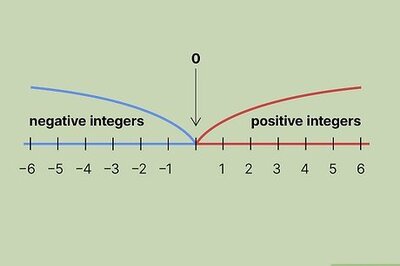








Comments
0 comment