
views
New Delhi: Starting with Windows 8, Microsoft overhauled the user interface of its ubiquitous operating system which was seen as a way to move towards the more tablet- dominated times.
With its next version of OS lined up for a July 29 release, another overhaul is on its way. From a new default browser to an improved interface; Windows 10 packs in it a lot of new features, one of these being new keyboard shortcuts.
Although most of the shortcuts remain the same, there are some 10-odd shortcuts that have been introduced with the improved Snap Assist and Virtual Desktops feature, Cnet reports.
Here are the ten keyboard shortcuts you must know before you upgrade to Windows 10:
Snapping Windows
1.To snap window to the left of the screen: Windows Key+ Left
2.To snap window to the right of the screen: Windows Key + Right
3.To snap window to a quadrant, after snapping it to right or left: Windows Key+ Up/Down
4.Maximize window without snapping left or right: Windows key+ Up
5.Minimize window without snapping left or right: Windows key + Down
Also Read: 15 essential keyboard shortcuts that all Windows users should be using
Virtual Desktops
6.Task view (view all virtual desktops): Windows key + Tab
7.Create new virtual desktop: Windows key + Ctrl + D
8.Close current virtual desktop: Windows key + Ctrl + F4
9.Move to next virtual desktop: Windows key + Ctrl + Right
10.Go back to previous virtual desktop: Windows key + Ctrl + Left
Windows 10 will be released in 190 countries in 111 languages and come in 7 different versions.












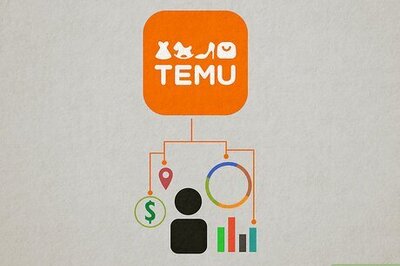

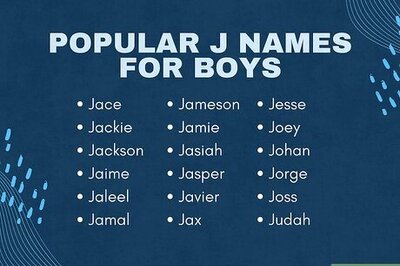
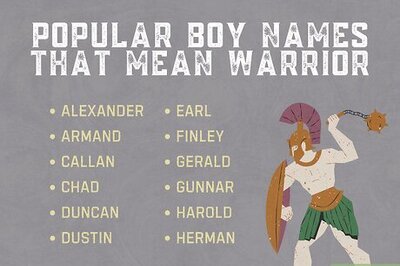

Comments
0 comment