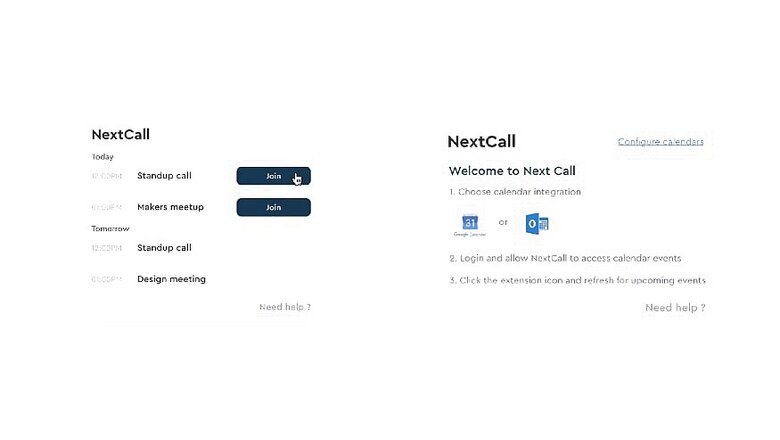
views
The Covid-19 pandemic has caused a major uptick in video conferencing services, with most sectors working from home. However, after Zoom shot into popularity, and other platforms such as Google Meet and Microsoft Skype firing salvos subsequently, things may have gotten a bit confusing for you as a user. It is this homologous usage experience that a new plugin, NextCall, is aiming to offer by integrating with your Google Chrome browser as an extension.
By installing NextCall, you can sign in with your Google or Outlook account – whichever you use for work. NextCall will gain access to your workplace calendar, and read your schedule to see when you have video conferences scheduled. Once this is scrolled, NextCall simply offers you a one-click interface to access any video call that you have scheduled – no extra fuss about which platform would you need to access for your next meeting, and rummaging through your emails to find the invitation link to the meeting.
NextCall presently has support for Zoom, Google Meet and Microsoft’s Skype and Teams, which pretty much covers the most-used video conferencing platforms around the world by global teams. The app’s home page is fairly simplistic, and shows an earnest plugin’s interface that does not appear to have too many complications. A quick look through the site also reveals a crisp privacy policy, although it does not take you through the detailed clauses of privacy redressal steps for specific issues. The plugin has been built by Karthik Kalyan and Charles Scheuer, who are also colleagues that are working on Stilt Inc, a California-based financial startup. Kalyan and Scheuer also state that more video conferencing services and calendar/organiser platforms will be integrated with NextCall in future.
Upon initial impressions, NextCall has great potential to simplify all video conferences that you may have scheduled through the week. Video conferencing has come up as one of the most intensive and important fields in the technology space today, and NextCall’s idea of putting all calls at one place, which you can join from your browser with one click from an extension prompt, can be super useful in streamlining your overall work emails to a large extent.














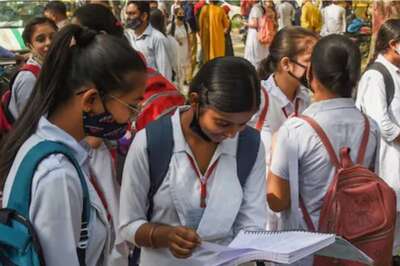

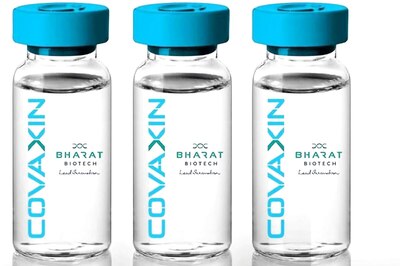


Comments
0 comment