
views
WhatsApp users are finally getting a Favourites tab that works as it sounds. If you have close friends or family members who you want to quickly access on the messaging app for a call or message, this tab will be your saviour now.
We’ve had the favourites tab on the regular calling apps for years but WhatsApp finally realises the need and even urgency to bring this option for millions of its users. “Starting today, you can quickly find the people and groups that matter most at the top of your calls tab and as a filter for your chats,” WhatsApp highlights in its blog post.
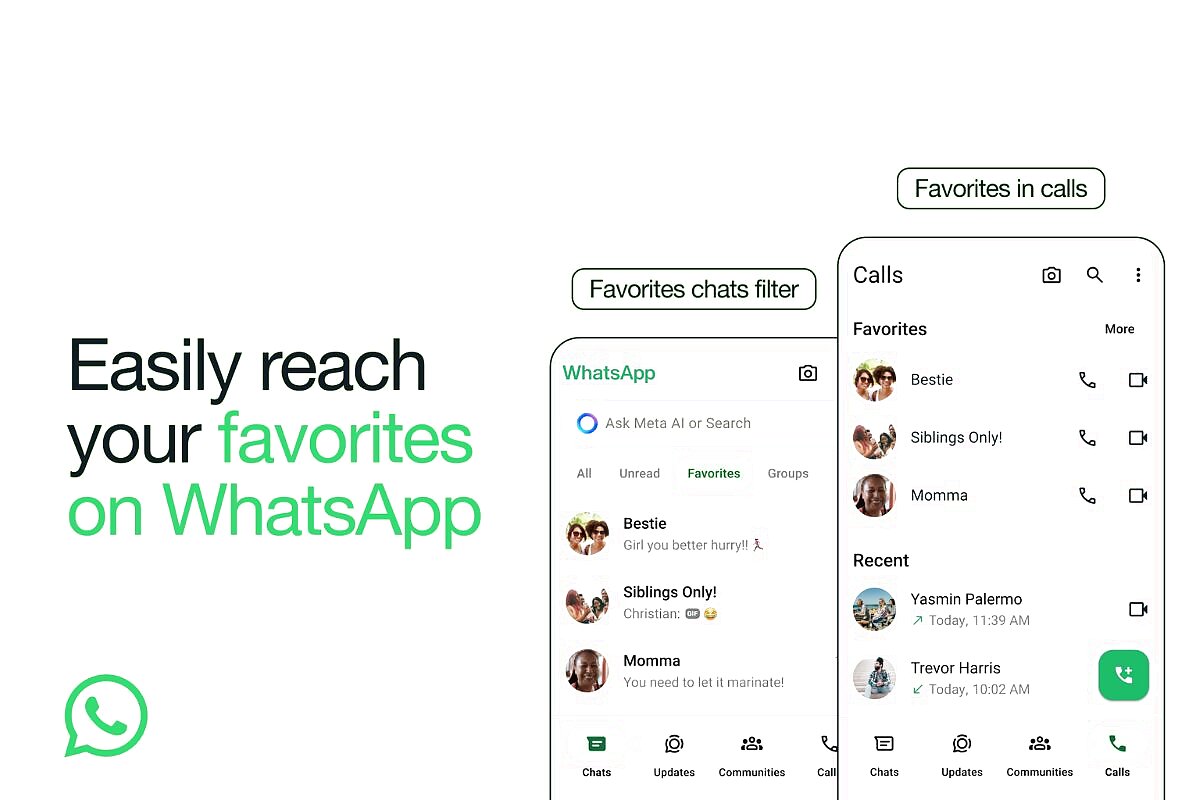
The update on WhatsApp for the favourites tab is rolling out for users from this week but all WhatsApp users might have to wait for a few days or even a week before they get the feature for their account.
WhatsApp ‘Favourites’ Tab For Calls And Chats – How To Use
WhatsApp is helping out people to understand how the feature can become part of their messaging feed and the call interface as well.
– Click on ‘favourites’ filter from the chat screen
– Select your contacts or groups there
– For the calls tab, tap on ‘Add favourite’
– Now, select your contacts or groups.
You also have the option to manage your ‘favourites’ by going to Settings > Favourites > Add to Favourites and change their order anytime you want.
Having this tab is likely to become the speed dial version for WhatsApp users who can now just head over to the Favourites section on the messaging to call or chat with someone close to them.












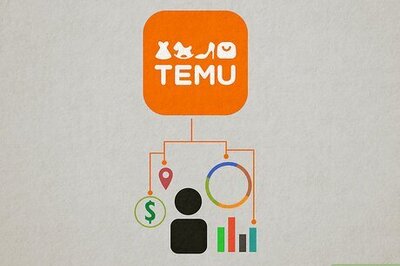

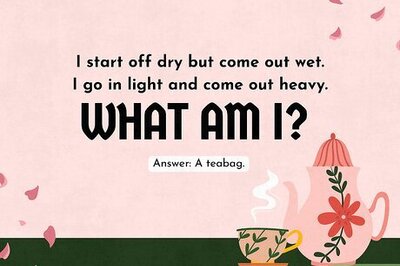
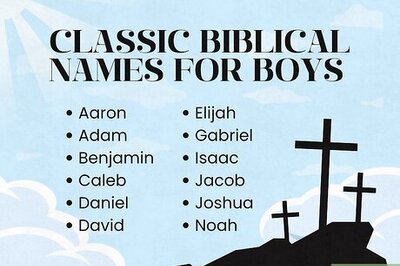
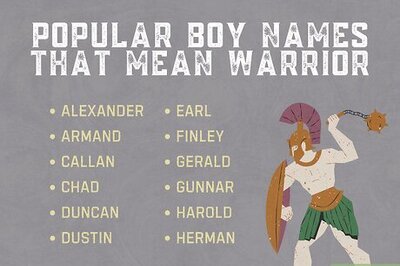
Comments
0 comment