
views
Check for an IR signal.
Make sure your remote is sending an IR signal. This is an infrared light that you can't see, but you can use the camera on your phone to detect it. Point the remote at your camera and hold the Power button. On your camera, check for a colored light coming from the remote. If you don't see a light, see the next section. If you see a light, make sure nothing is blocking the sensor on your TV. This is typically at the bottom center of your TV, near to the Samsung logo.
Change the batteries.
Replace the batteries in the remote. If you've had your TV for a while, you may just need a change of batteries. Make sure to put in batteries you know are new. If you're positive the batteries are new, Cathey advises to, "make sure that they have a good connection and that you don't see any corrosion or the little white powder."
Reset the remote.
Press and hold the "Return" and "Enter" buttons for 10 seconds. Return is the curved back arrow and Enter is the center of the navigation pad. This will reset the remote. Once the reset, you'll need to pair it again. Make sure your TV is on while doing this. Use the physical button on your TV to turn it on if needed.
Pair the remote again.
Pair your Samsung remote. With some remotes, resetting the remote will let you pair it again. If you don't see a prompt on your TV, press and hold the Return and Play/Pause button at the same time for 5 seconds. If that doesn't work, try pressing the back button and the UP button at the same time for 10-20 seconds.
Restart your TV.
Unplug your TV and plug it in again. Wait about 30 seconds after unplugging it. Once it's turned back on, try using your remote again.
Power cycle the TV.
Press and hold the Power button. Make sure to stand close to the TV while doing this. The TV will turn on and off; try letting it cycle 5 times before releasing the button. If the remote still blinks red, continue cycling.
Check for any stuck buttons.
Stuck buttons can block any new inputs. Check your buttons for dried spills or debris. Remove the batteries before cleaning. To clean the remote, use a cotton swab with some isopropyl alcohol or a toothpick to scrape out debris.
Order a replacement remote.
Purchase a new remote. If all else fails, you can purchase a new remote. You can also try using a different remote, if available. You can purchase a new remote at https://samsungparts.com/ or contact Samsung customer service.












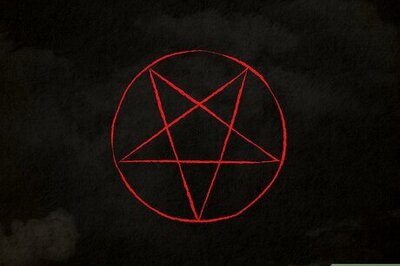




Comments
0 comment