
views
Driving Your Car to Charge the Key
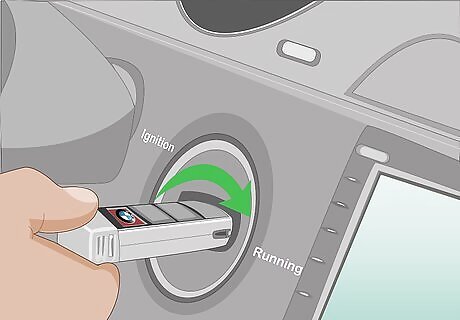
Keep your BMW key battery charged with regular driving. Each time your key is inserted into the ignition and turned to position 1 or position 2, the battery will automatically charge. If you don’t drive your car regularly, try to at least take it on 1 or 2 long drives per year to make sure the battery stays charged. Position 1 or “KL R” turns on the accessories. Position 2 is when the car is running.
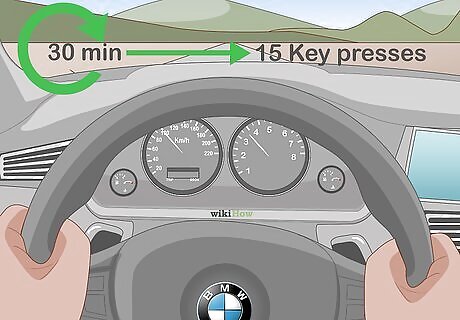
Drive your car for 30 minutes to refresh the battery. Driving your car for about 30 minutes will charge the key battery enough to get 15 key presses on the fob. The longer you drive, the more the battery will charge and the more key presses you will be able to make.
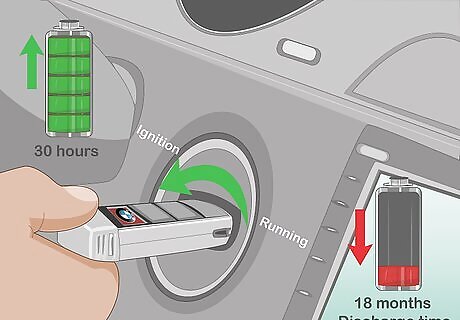
Drive 30 hours total to fully recharge a dead key battery. The discharge time on the key battery is about 18 months. Since the key battery charges while you drive, it’s not likely that your key will ever fully die until it reaches the end of its life. At this point, the battery (or the entire key, depending on the model) will just need to be replaced. A completely dead key most likely occurs with a spare key that has gone unused for at least 18 months.
Using Inductive Chargers
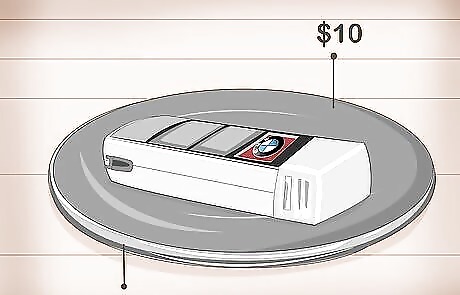
Invest in a wireless cell phone charger to double as a key charger. Wireless phone chargers charge cell phones by inductive charging, which uses electromagnetic fields to transfer energy between 2 objects. This will work to charge your BMW key as well. Simply set your key on top of the charging pad and keep it there for a few hours or overnight. You can find a wireless charger online or in your local department store for as little as $10.00.
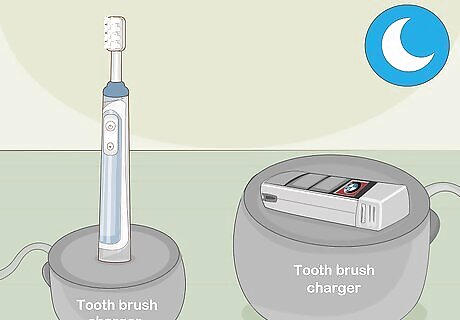
Charge the key on an electric toothbrush charger if you own one. The BMW key charges through induction and so does an electric toothbrush. Take the electric toothbrush off of its charging station and place the key there instead. Allow the key to rest on the charging station for a few hours or overnight.

Place the key on a smart watch charging station if you have one. Simply set the key in the cradle of the smart watch charging station. Allow it to sit for about 30 minutes to recharge the battery in your key.
Charging the Display Key on a 5 or 7 Series BMW

Insert the display key into the charging pocket for wireless charging. Open the center console of equipped BMW models and locate the charging pocket along the side of the console, closest to the driver’s seat. Put the display key into the center of the pocket. Make sure the lock button on the key fob is facing upwards.

Ensure that the blue LED light is illuminated. Once the display key is properly inserted into the charging pocket, the blue LED light will turn on to indicate that the key is charging. If the light is not on, re-position the display key until it comes on.
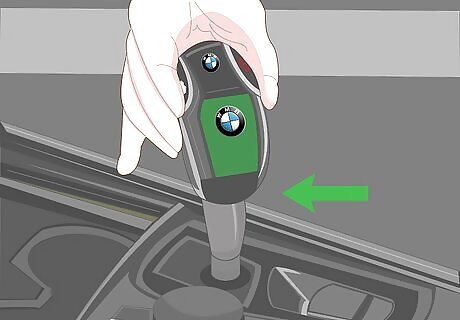
Plug the display key into a micro USB cable for wired charging. Insert the power connecting end of the USB cable into the USB port in your car. Plug the device-connecting end of the micro USB cable into the charging port on the display key. You can also charge the display key on a micro USB cable connected to your home computer or another charging station in your home.















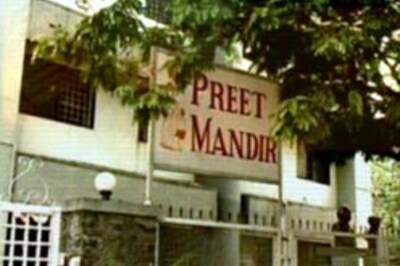



Comments
0 comment