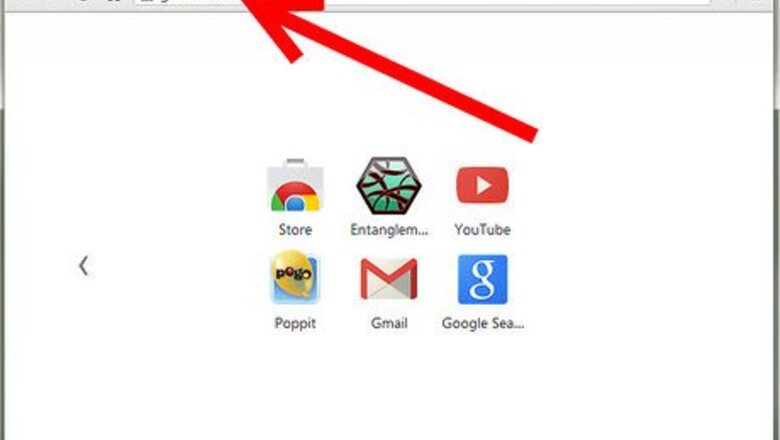
181
views
views
Do you want to know how to email something to yourself?
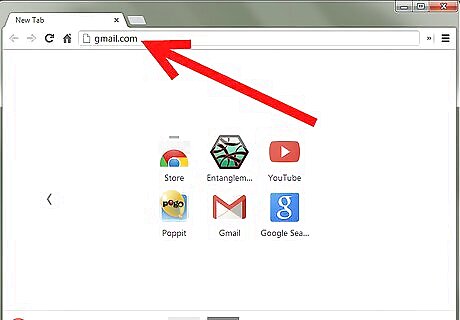
Open Gmail and the document you want to email.
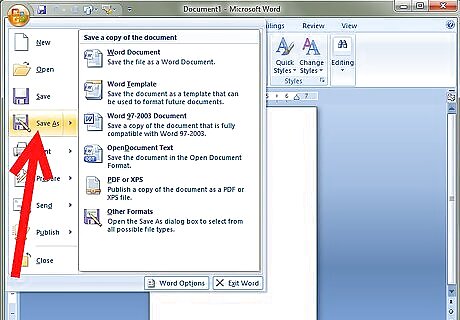
Save the CURRENT version to wherever you want to save it to.
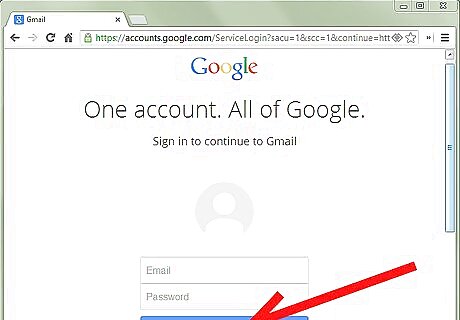
If you aren't logged into Gmail, log in.
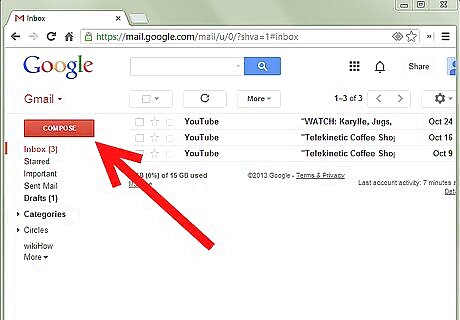
Click the "compose mail" button. It is at the top left corner.
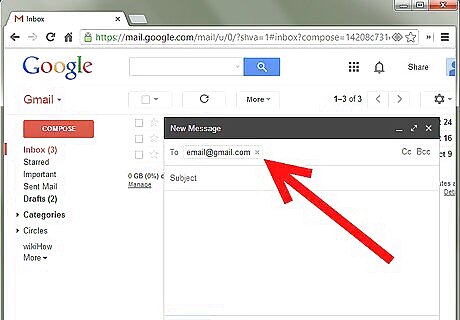
Enter your email address in the "To" box.
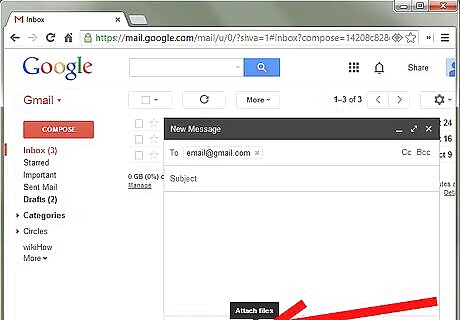
There should be a "Attach file" button. Click it.
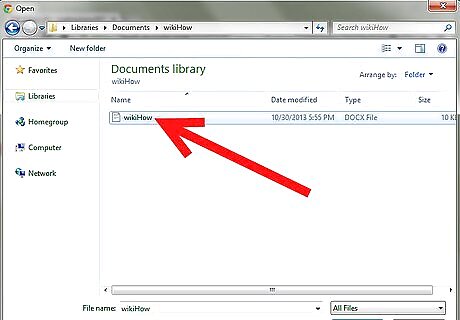
Browse to where you saved your document and click it if you see it.
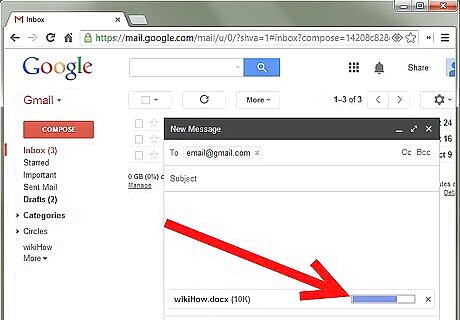
Wait for it to load.
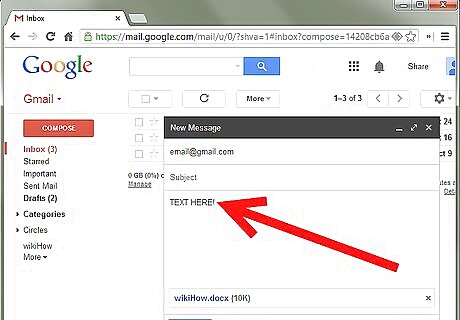
Enter text if you want.
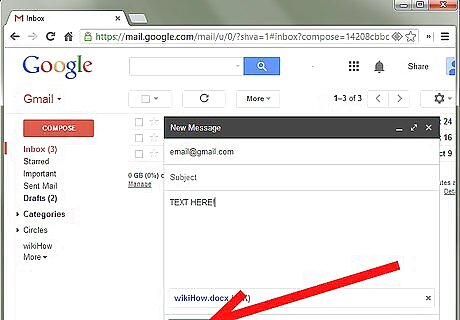
Done!

















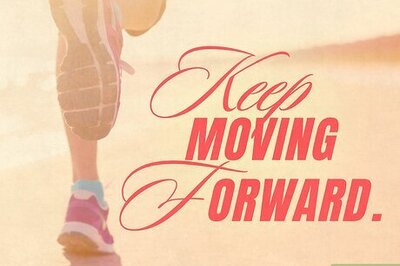
Comments
0 comment