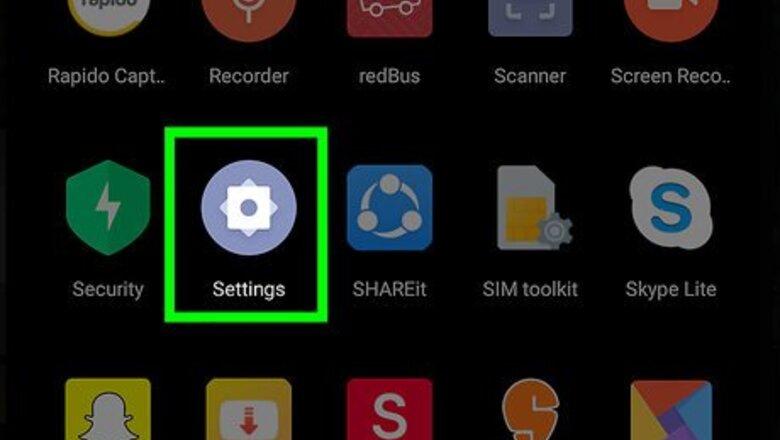
views

Open your Android's Settings Android 7 Settings. You can find by dragging down the notifications panel from the top of the screen and tapping the gear.
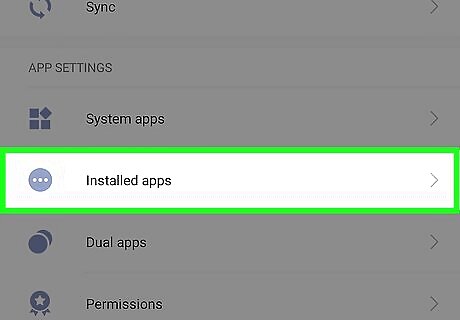
Select Apps in the Settings menu. This will pull up a menu listing the apps installed on your Android device.
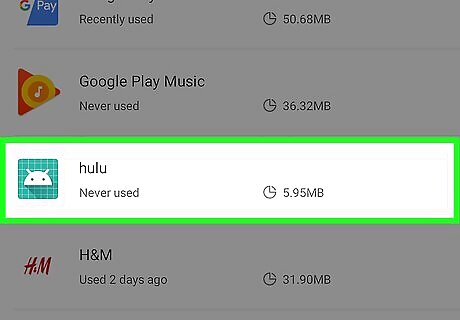
Select Hulu from your Apps list. The location of this app will vary depending on what other apps are installed on your device. Selecting Hulu will pull up more settings for the app. You may have to tap App Manager on some Androids.
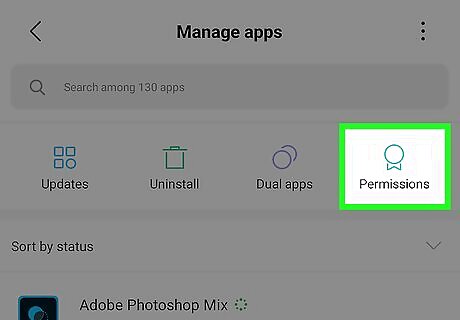
Scroll down and tap Permissions. This will pull up a menu listing the different permissions you can enable for the Hulu app. Some models running older versions of Android have a different procedure for locating app permissions, which is as follows: Open Settings. Go to Apps > Configure apps (or App settings > App permissions). Select Your location. Select Hulu.
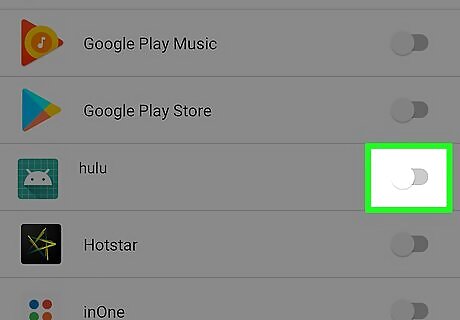
Toggle the Location setting on. To do this, simply tap the switch to the right of the Location icon (a GPS tag). The switch will turn blue to indicate the location services for Hulu are enabled.














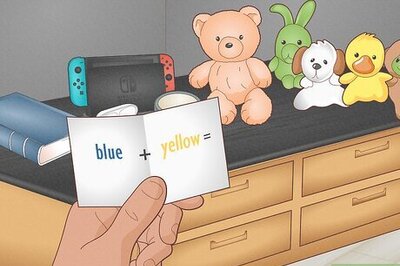


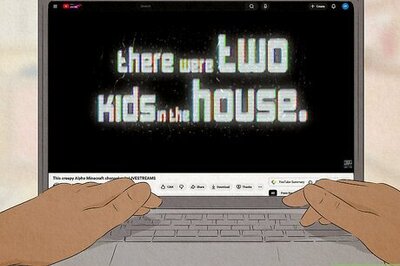

Comments
0 comment