
337
views
views
Want quick access to OneDrive on your Mac? You can add a shortcut to the Finder's sidebar in a few simple steps. Here's how to add One Drive to your Favorites on Mac.
Make sure OneDrive is set up on your Mac. You should have a OneDrive folder in your Applications folder. If you don't, launch OneDrive and select a save location.
Open the OneDrive folder. You'll need to use the Finder.
Drag the OneDrive folder to the sidebar. This will add a shortcut to OneDrive onto the sidebar. If you don't see a Favorites section, do the following: Click Finder. Click Settings. Click Sidebar. Select at least one item. To remove something from the sidebar, drag the item out of the sidebar until you see an x.














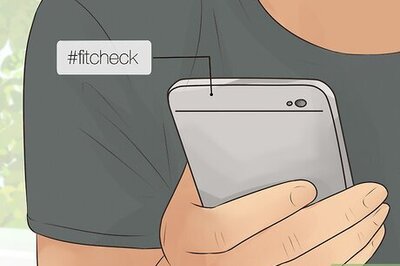



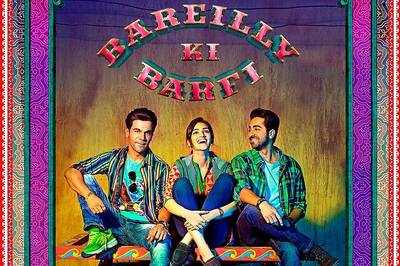

Comments
0 comment