
views

Open Snapchat. It's the yellow square icon with a white ghost inside. You'll usually find it on the home screen or in the app drawer. This opens the app to the camera screen.
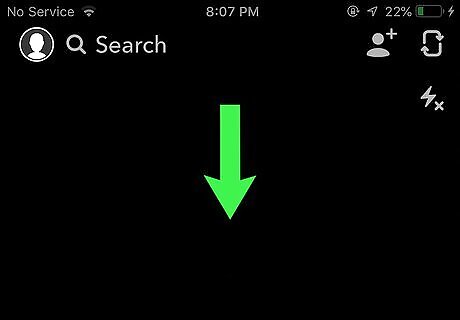
Swipe down on the camera screen. This opens the Snap Map, where you can find your friends, snaps sent to Our Story, and stories about specific places or events. If you haven't given Snapchat permission to access your location, you'll be prompted to do so now. This is required for finding your friends' locations on the map. In addition to finding friends' locations, you can also tap one of the colored hotspots to check out Our Story snaps, or one of the circles to see a location or event's story.
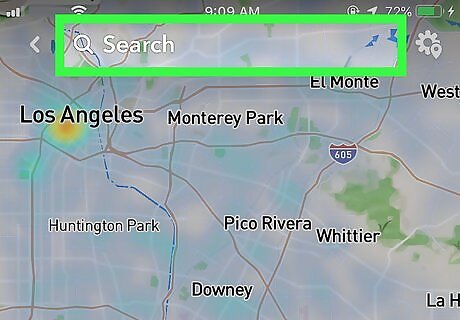
Search for your friend Bitmoji or profile photo. As long as your friend has shared their location with you and has Snapchat open, you should be able to find them on the map. You can type your friend's name into the bar at the top of the screen to search, or just drag the map around until you find them.

Tap your friend's Bitmoji or profile photo. This will zoom in to their location. Now that you've found your friend, you can tap their icon to send them a message, or tap and hold it to open their profile. To learn how to share your own location on the Snap Map, see How to Add a Location on Snapchat.




















Comments
0 comment