
views
Phone 15 Pro models come with the Action Button, and in doing so, it replaces the mute switch, which was used to quickly toggle between silent and ring. Apple gives you the option to use this Action Button to either open the flashlight, open the camera, start audio recording, put the phone in silent mode, open Magnifier, set shortcuts, and more.
The fact that Apple has allowed you to trigger Siri Shortcuts opens up a myriad of possibilities for what you can do with the button—be it unlocking your car, smart lock, or even running Google Assistant with just the press of a button. Yes, that is correct; you can open Google Assistant or any other app for that matter using the Action Button. This makes it easy for people to get quick access to a certain app that they open frequently.
Here, let’s check how you can do the same on iPhone 15 Pro, explore how Siri Shortcuts work with the Action Button, and more.
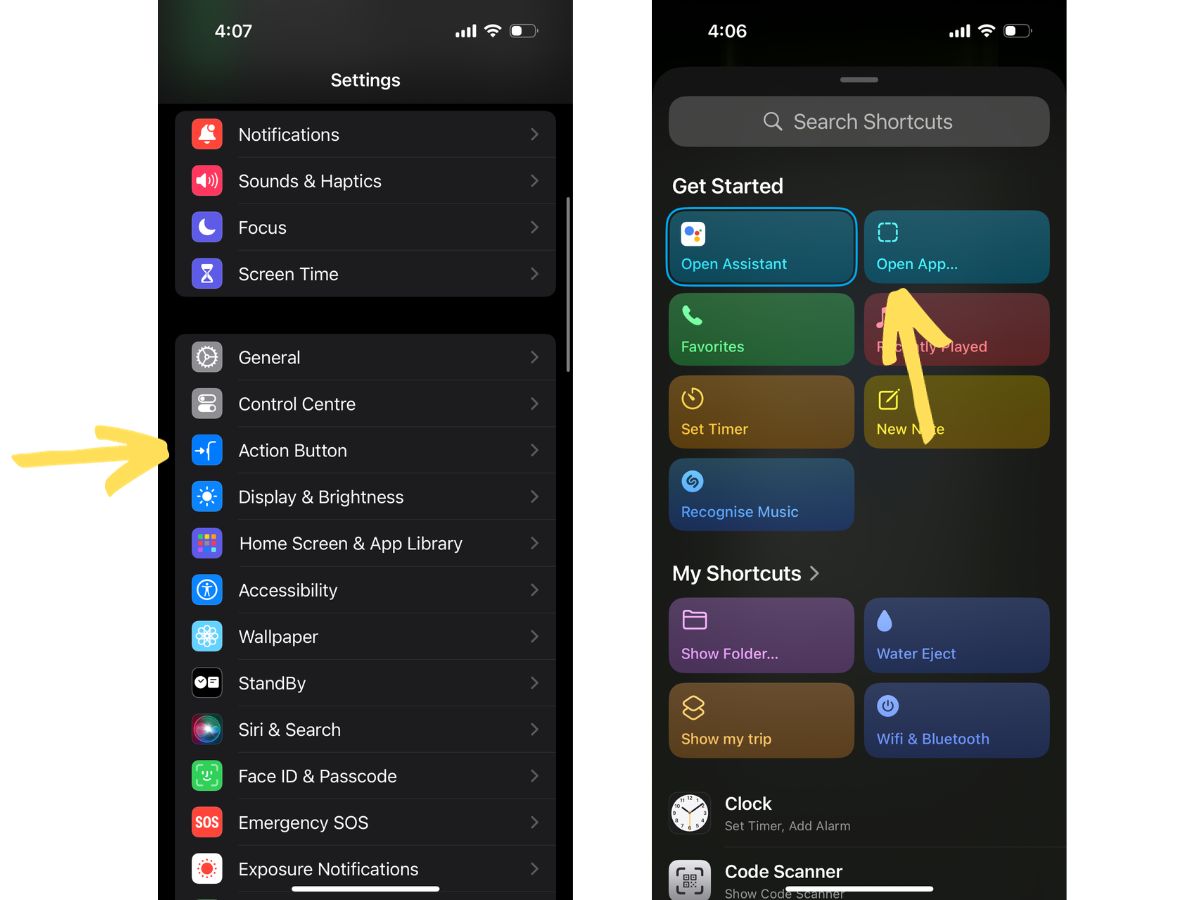
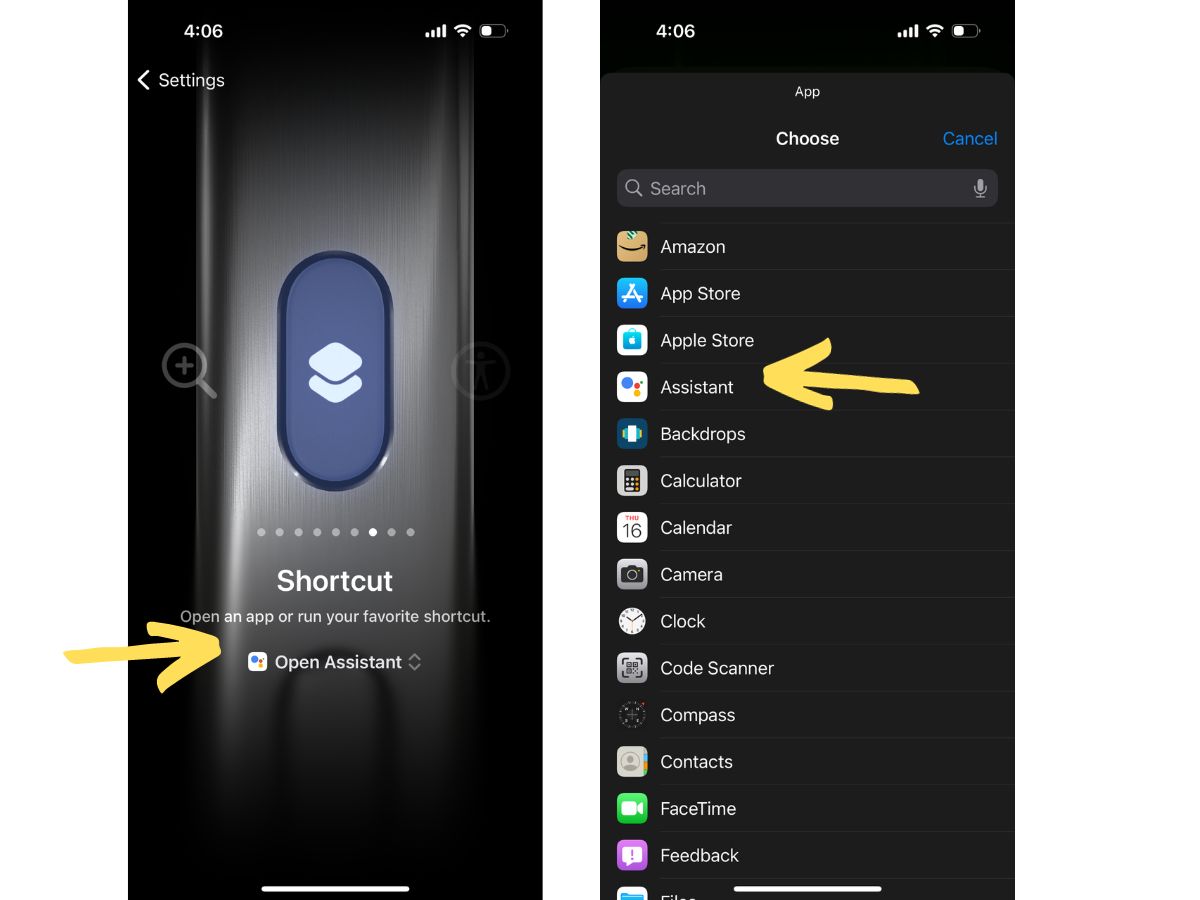
Now, when you long-press the Action Button, you will trigger Google Assistant, and this lets you use Google’s assistant if you are not fond of Siri. Apart from being able to choose an app, you can also use it to trigger complex Siri Shortcuts, which opens up endless possibilities for you.



















Comments
0 comment