
views
Microsoft Edge browser is getting a new Kids Mode to ensure safe internet browsing experience for children. Kids mode is available on multiple OTT platforms such as Netflix and Amazon Prime Videos and Microsoft is first rolling out the feature to Edge Insiders on the Developers’ and Canary channels. Mass rollout of the Kids Mode for Microsoft Edge is expected after successfully testing it with developers and those on Windows beta channel. The software giant is yet to share more details officially.
According to Windows Central, Microsoft designed the Kids Mode for children between 5-12 years. The children-specific mode has three custom browser themes and child-friendly articles to help them safely browse the web. The browser also automatically has Bing SafeSearch on and sets tracking prevention to strict. Kids Mode can be launched through the profile picker on Edge browser – similar to how users select Kids’ profile on Netflix and Prime Videos. The report adds that the mode doesn’t require a child account, so it should be easy to set up and use, even if you’re on a shared PC.
Notably, if the child wants to browse through a safe website that is blocked by the browser incorrectly, parents can grant access through a dedicated password. Parents can choose which sites their children can access manually as well. The Kids Mode has an “allow list” that parents can use to adjust the browsing experience. The allow list will be handy when it comes to adding new websites as parents may want to adjust the mode as children mature. The report claims that Microsoft plans to add more features and functions to Kids Mode on Edge browser over time.
Meanwhile, Microsoft had introduced a new downloads interface for Edge browser that appears at the top right corner. It takes less screen space and can be dismissed easily. The download icon has a progress ring, allowing users to monitor the overall download status from the toolbar itself. The download bar is available for only Canary and Dev channels.
Read all the Latest News, Breaking News and Coronavirus News here















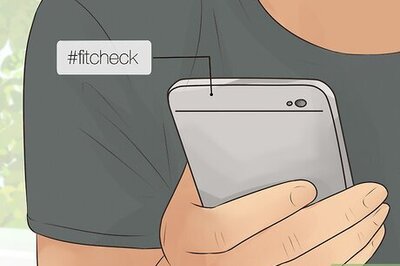



Comments
0 comment